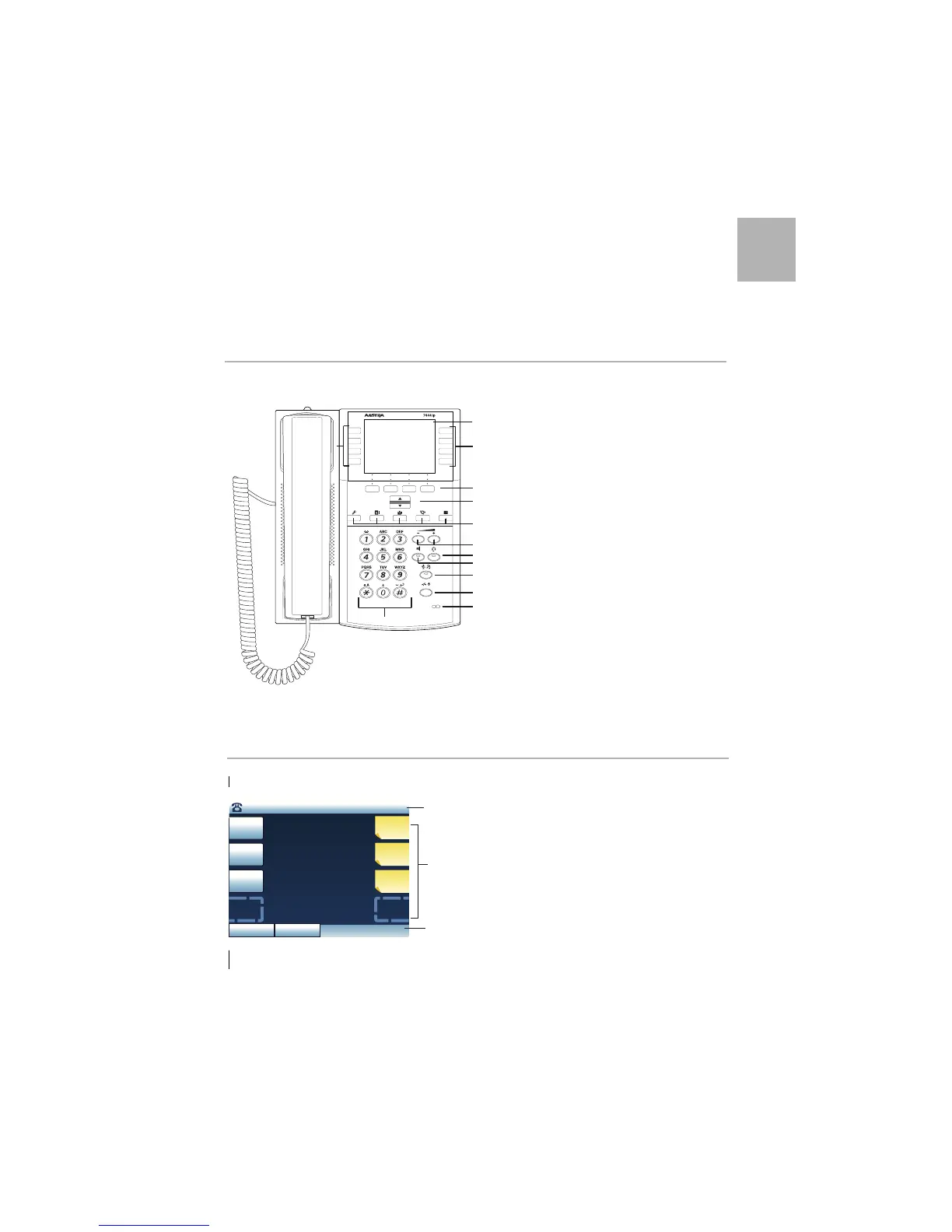9MX-ONE – Aastra7444ip Business
English
Aastra 7444ip Business
Quick Reference Guide
Main Display Menu
'SFFPO
CVTZ
56802 Alice B
26 Apr, 12:49
$BMMCBDL
'PMMPX
NF
NPSF
"WBJMBCJMJUZ
3PCJO
.JMMFS
"MFY
4BOEFS
,JN
4NJUI
Header
bar
Active
area
Soft key
bar
22
3
4
5
6
7
8
9
10
11
12
1
This Quick Reference Guide includes short descriptions
on how to use the basic features. More features and
technical requirements are available in the User Guide.
The complete User Guide is available in electronic format
on www.aastra.com (see the MX-ONE platform).
Read the safety instructions before use!
1 Display
2 Shortcut and Line keys
3Soft keys
4Navigation keys
5Menu keys
6Volume keys
7 Headset key
8 Loudspeaker key
9Mute key
10 Clear key/power key
11 Microphone
12 Keypad
Header
bar
The header bar contains information
about the phone status, which menu is
active (if any) and who is logged on (if
anyone), and displays the current date
and time.
Active
area
The active area displays status text
about call diversion or missed calls, as
well as information about ongoing
calls. This area also contains shortcut
keys in two columns of 4 keys each.
Soft key
bar
The soft key bar displays soft keys,
which vary according to the status and
which menu is open.
Aastra7444ip_QRG_MX-ONE.book Page 9 Friday, July 30, 2010 3:18 PM
