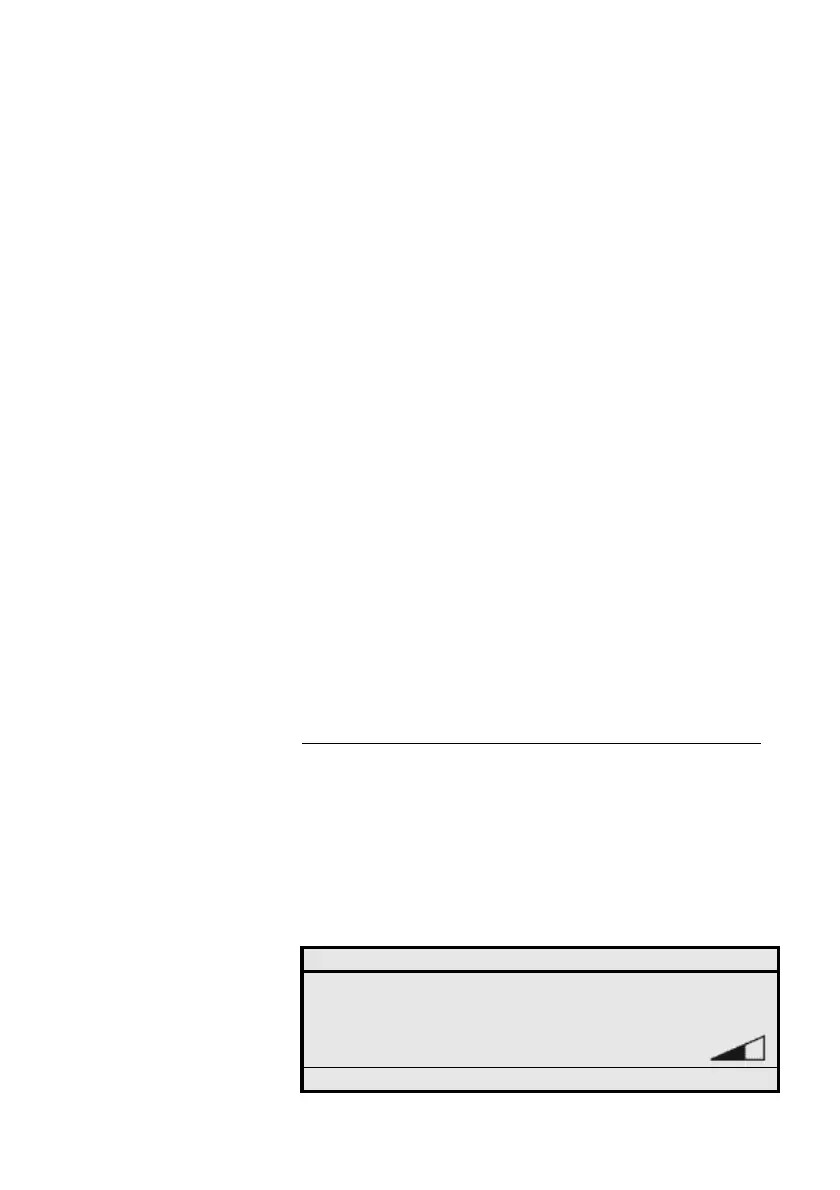Voice Mail Services
MD Evolution – Dialog 4425 IP Vision118
Greeting of Parties and Leaving of
Messages in Your Voice Mailbox
Once a call forward to your mailbox has been programmed, parties
directed to your mailbox first receive a greeting message.
By default, the greeting message is: “Welcome in the called
extension mailbox”. In the case where the call forward is on busy
condition, it is preceded by the following system message: “The
requested extension is busy”.
You may personalise this greeting message as you wish. Until you
have personalised the greeting message, the system prompts you
to program it whenever you consult your mailbox (see details to
follow).
A new system message then prompts the party to leave a voice
message after the “beep” (except in cases when the mailbox is set
to answering mode only).
The standard configuration allows a voice message to last up to
30 minutes, with up to a total of 100 messages that may be saved
in your mailbox, depending on the voice mail system’s capacity.
Notes:
Messages lasting less than 3 seconds are not taken into
account. An 8-second silence automatically terminates a
voice message.
All this also applies when you are directed to a called party’s
mailbox.
Internal Notification of Messages Left in
Your Mailbox
Whenever a new message is left in your mailbox, you are immediately
notified by an icon displayed on your extension.
The icon is displayed on your extension both when it is idle, and
when you have an ongoing call.
Settings CallList PhoneBook WAP Services
CS GC 15:49 07 Nov 2008
SMITH Peter
405
Log off 2 Missed