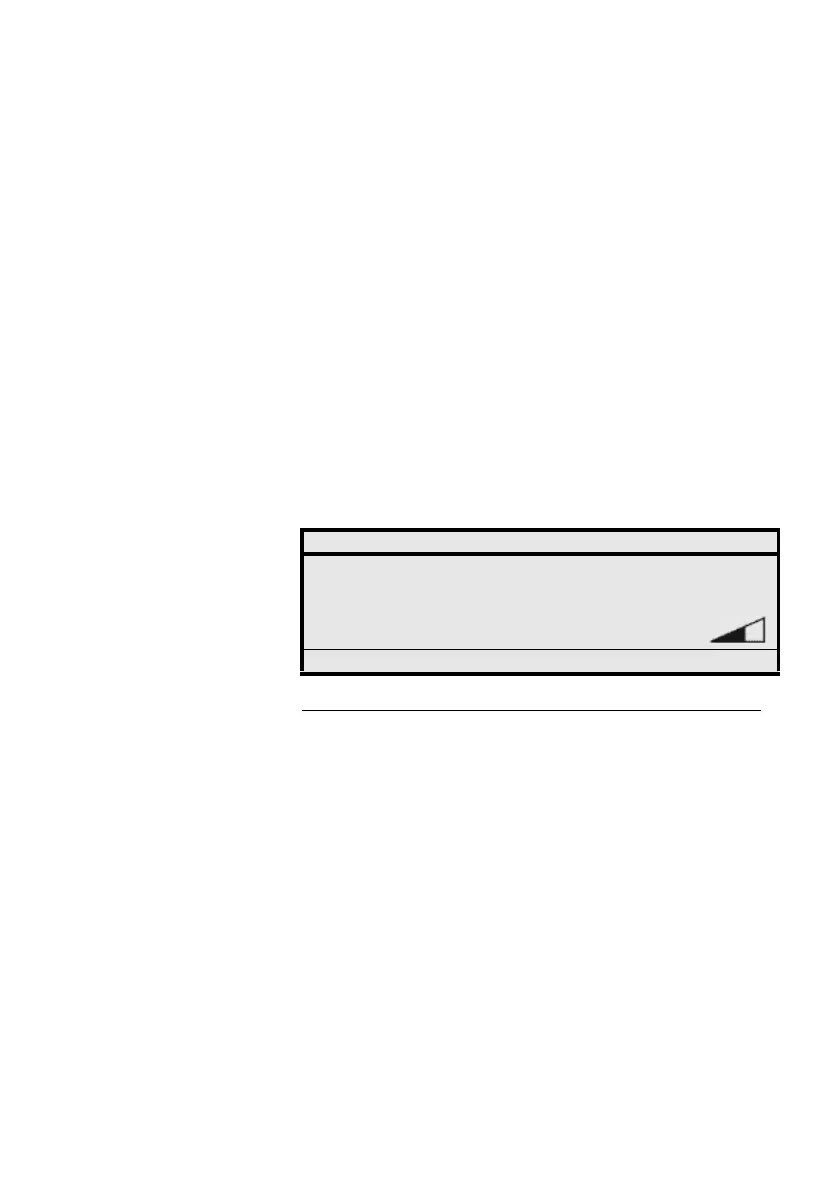Operations for Incoming Calls
MD Evolution – Dialog 4425 IP Vision50
Operations for Incoming Calls
Receiving an Internal Call
You are informed that there is an internal incoming call by the
internal ring signal for your extension, and the flashing LED
associated with the line on which the call is presented.
The name and number of the internal caller are displayed on the
screen.
Receiving an External Call
You are informed that there is an external incoming call by the
external ring signal for your extension, and the flashing LED
associated with the line on which the call is presented.
If your calling party is an ISDN network (or the equivalent) user, his/
her external calling number is displayed on the screen. His/her name
may also be displayed if this calling party may be contacted through
abbreviated dialling (speed dialling) from your facility.
Settings CallList PhoneBook WAP Services
15:49 07 Nov 2008
SMITH Peter
WESSON Paul 407 405
Reject