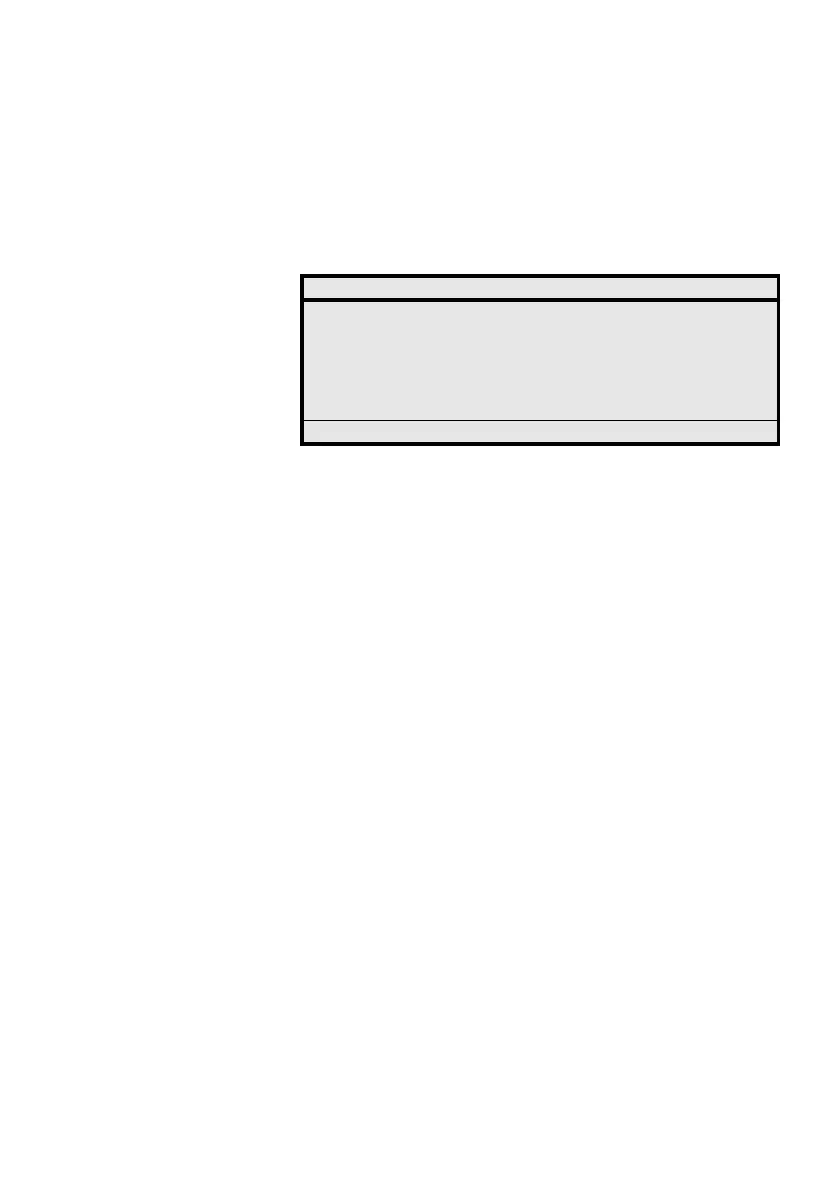49MD Evolution – Dialog 4425 IP Vision
Logging on and Logging off Your Extension
SOS Emergency Call
From a locked IP extension, it is possible to place an SOS emergency
call. To do this from an extension that has a logged off status, after
lifting the handset or in handsfree mode:
SOS NO z Dial the specified emergency number.
An SOS call is directly placed to the specified internal or external
number that is valid for all IP extensions in your facility. By default,
number 9 will contact the attendants (or their substitutes) on your
facility.
Settings CallList PhoneBook WAP Services
User not logged on! 15:49 07 Nov 2008
Log on with: 405
For SOS calls, dial 9
Erase Log on