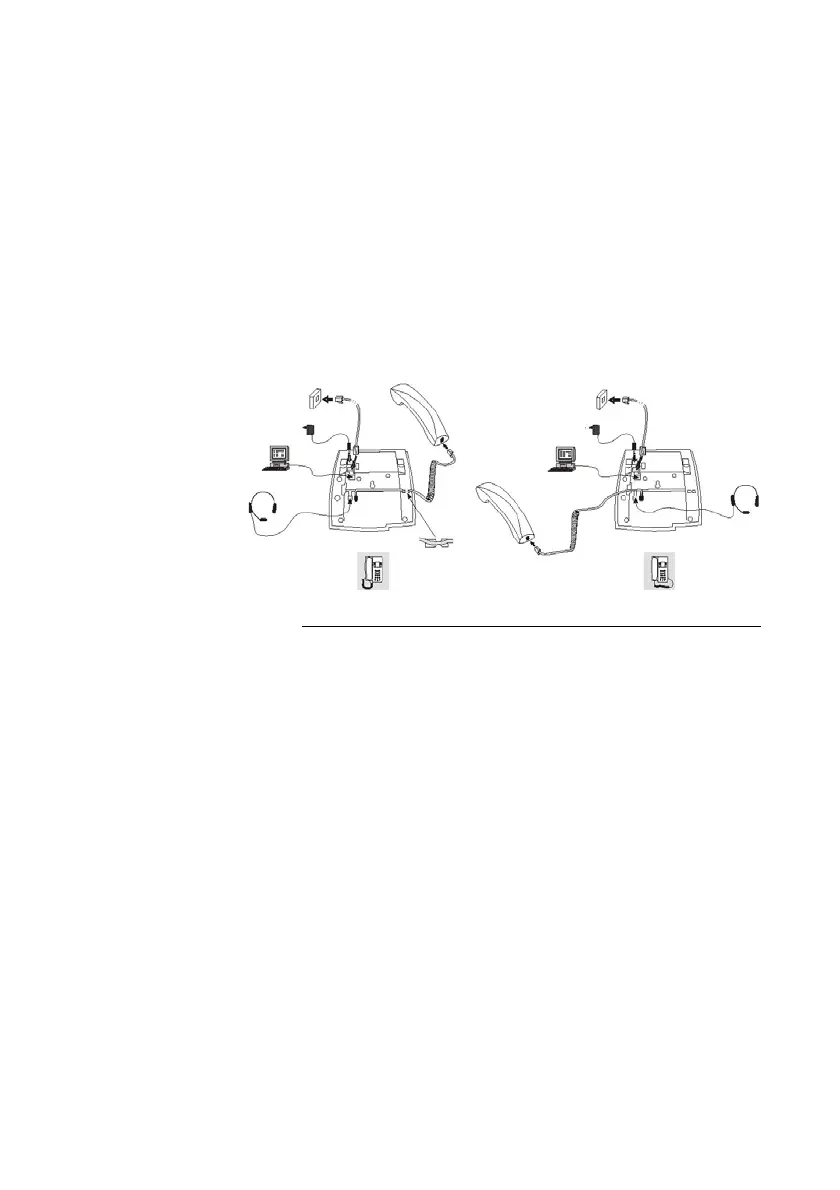Your Extension’s Accessories
MD Evolution – Dialog 4425 IP Vision16
Connecting a Headset
A headset may be connected with a cord inserted into the RJ12
female connector labelled HEADSET located on the underside of
your extension.
This cord may be installed so that it comes out of either the left or
right side of your extension.
When it is necessary to disconnect a headset cord, it is recom-
mended that you use a screwdriver to depress the release tab on
the RJ12 male connector.
Operation in Headset Mode
When a headset is connected to your extension, it is automatically
recognised by your extension.
You then have the option of operating your extension not only in
handset or handsfree mode, but now also in headset mode.
To activate the headset mode:
Í Press and hold the Headset key shown on the left for
5seconds.
You will hear an acceptance tone, and an headset icon is displayed
on your extension’s screen. All of your incoming and outgoing calls
may now be processed using your headset.