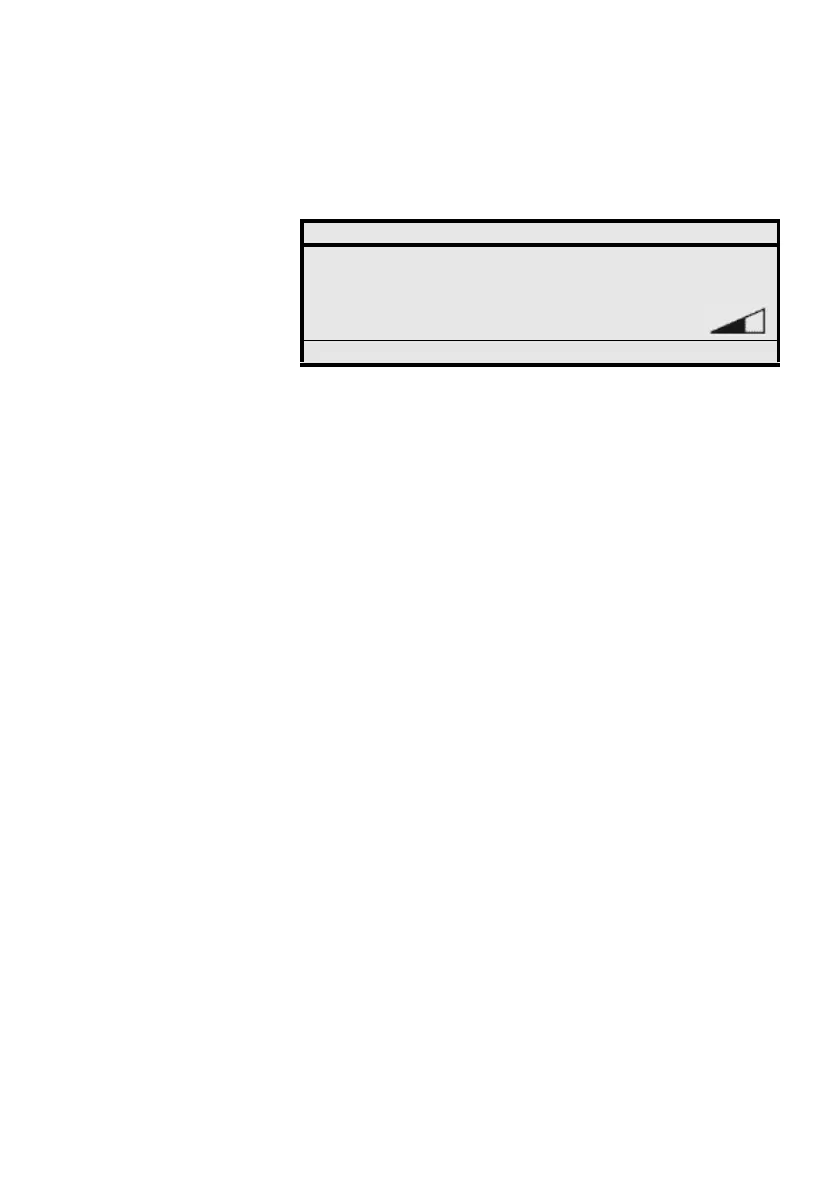17MD Evolution – Dialog 4425 IP Vision
Your Extension’s Accessories
Moreover, whenever you process a call, the LED associated with
the Headset key will be on.
To deactivate the headset mode:
 Press and hold the Handsfree key shown on the left for
5seconds.
You will hear an acceptance tone, and the headset icon will dis-
appear from your extension’s screen. All of your calls will now be
processed either in Handset or Handsfree mode.
When the headset mode is activated, your calls are processed
similarly to calls in handsfree mode.
Therefore, to place an external call:
NO TO CALL z Directly dial the number for the internal or external party to
contact, before pressing the “Call” dynamic function key.
Or, to answer a new incoming call presented on your extension:
Lx ÖÔ Press the flashing line key on which the call is presented.
A new call presented on your idle extension will ring, just as it
normally would. You will be notified of a new call presented on your
extension with a single ring burst heard over your extension’s loud-
speaker, just as it normally would when you have an ongoing call.
Or, to disconnect a call:
í Press the “Clear” or C key on your extension.
Settings CallList PhoneBook WAP Services
CS GC 15:49 07 Nov 2005
SMITH Peter
405
Log off 2 Missed