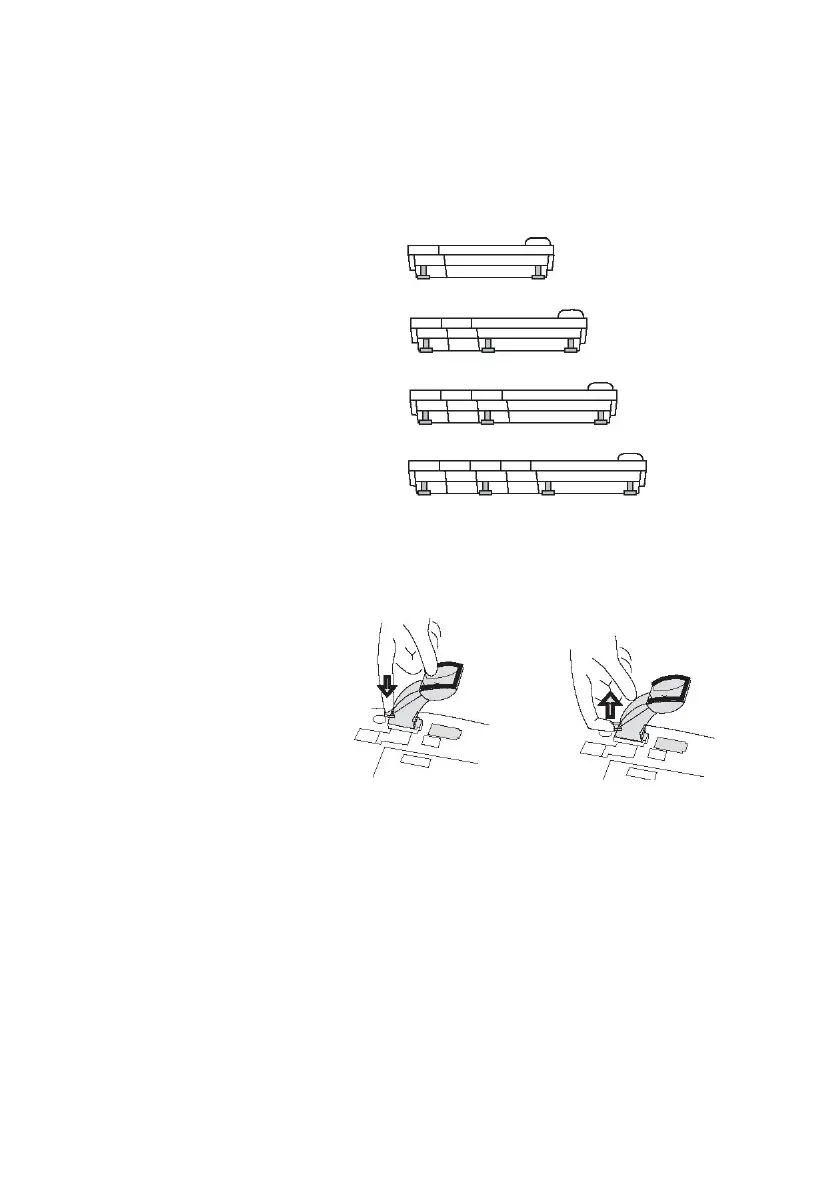Your Extension’s Accessories
MD Evolution – Dialog 4425 IP Vision14
Depending on the number of satellites connected to your extension,
it is suggested that you position the support feet according to the
diagrams illustrated below.
As you did with your extension, to install the support feet, push
them into the underside of your extension to the desired angle,
then push in the tab to secure their position.
If you wish to remove the support feet, pull on the tab to release
them before removing the feet from the extension.
Note: The power to your extension should be shut off
when installing the satellites, in order for these to be taken
into account by the system following installation.