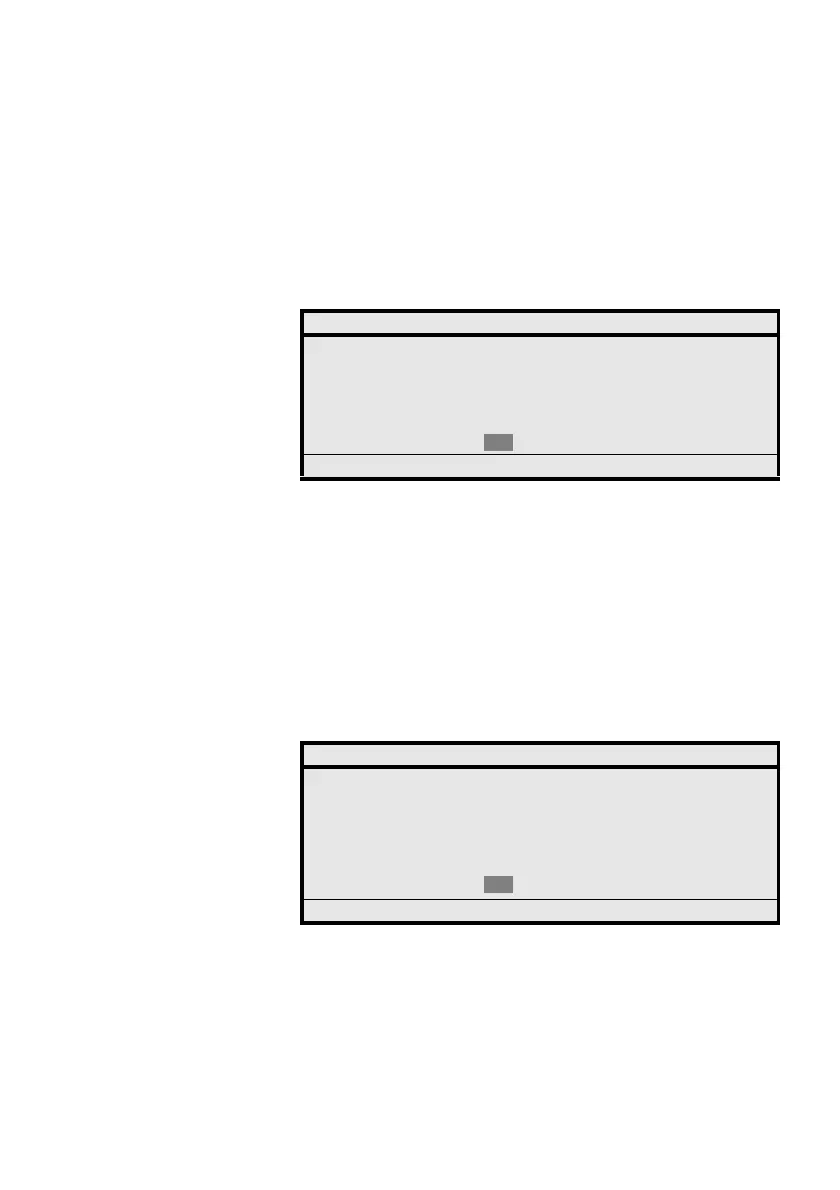145MD Evolution – Dialog 4425 IP Vision
More Features of Your Extension
3times Þ Press three times the dynamic function key shown on the left
in order to highlight the number “3”, which corresponds to
the appointment reminder service.
Select Press the dynamic function key shown on the left.
Your extension prompts you to enter the time for your appointment
reminder.
HHMM z Enter the hour (00—23) and minutes (00—59) for your appoint-
ment reminder.
To do so, use your extension’s keypad, holding each key down for
approximately 2 seconds, and, if necessary, using the “Erase” option
to cancel the last character entered.
Þ Press the dynamic function key shown on the left in order to
have the “OK” option highlighted.
The dynamic option “Erase” becomes “Select”.
Select Press the dynamic function key shown on the left.
The purpose of this is to validate your entry, and then your extension
displays its acceptance of your service programming.
Select Press the dynamic function key shown on the left.
Your extension’s service programming welcome screen is
displayed once again, with the “ACTIVE – HHMM” status displayed
to the right of the “3 Appointment reminder” option, “HHMM”
indicating the time of your appointment reminder.
APPOINTMENT REMINDER
Reminder time (hhmm): <1455>
BACK
Options ÛÞ Select
REPORT
The requested service is accepted:
APPOINTMENT REMINDER 14:55
BACK
Options Þ Select
