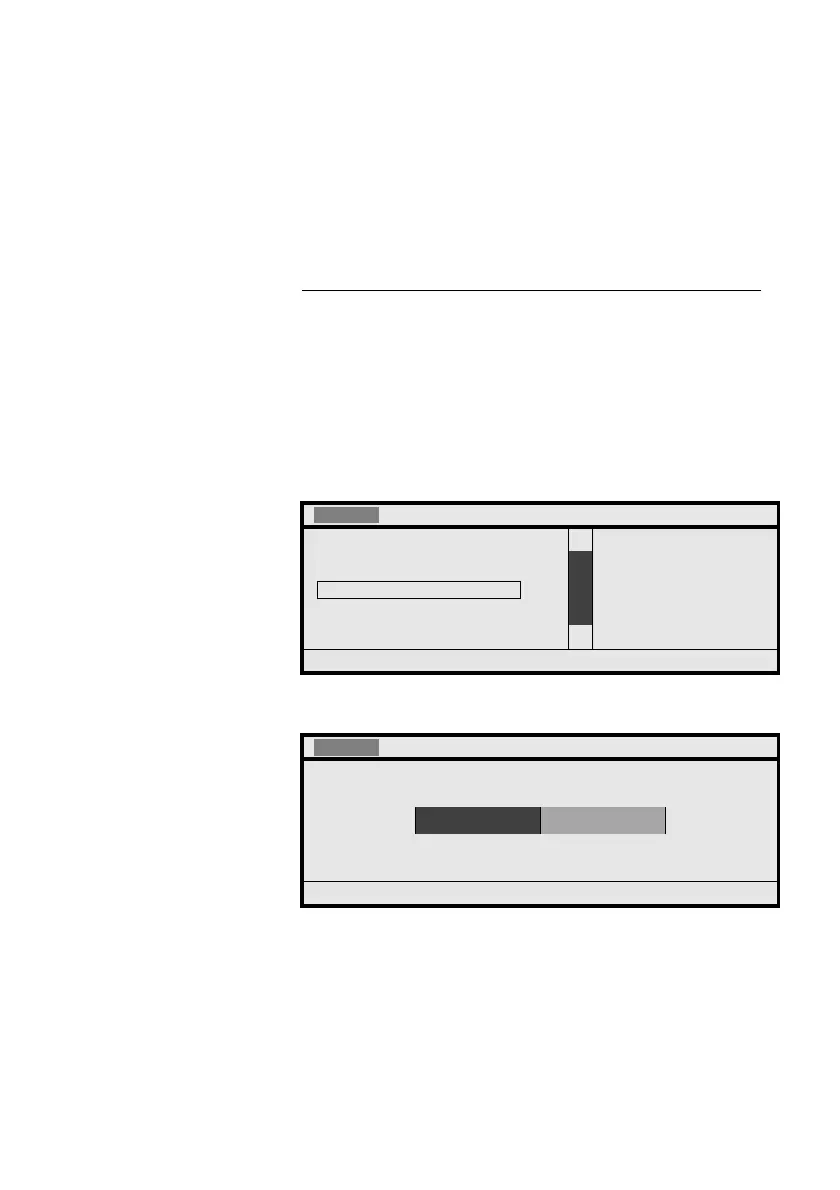Physical Programming of Your Extension
MD Evolution – Dialog 4425 IP Vision162
Note: The “Time” & “Date” features are not applicable
within the framework of your MD Evolution telephone
system. You do not need to adjust them. The date and time
displayed on your extension are directly and systematically
synchronised by the telephone system, for the entire facility.
Adjusting Your Extension’s Screen
Contrast
Your extension features a display that is 320x80pixels. Its contrast
is adjustable to better suit the lighting conditions in your office.
To adjust the contrast, after accessing your extension’s physical
programming mode and selecting the “Display Contrast” feature
then framed:
Select Press the dynamic function key shown on the left.
Your extension displays the following screen.
- or + Repeatedly press one of the dynamic function keys shown on
the left to increase or decrease the screen contrast.
Your adjustments are indicated on the bar illustrated on the screen.
Save Press the dynamic function key shown on the left.
Your setting is saved, then after several seconds, the welcome
screens for the physical programming of your extension are re-
displayed.
CallList PhoneBook WAP Services
Time & Date
Language
Log Off Restriction
Option Unit
Exit ÛÞ Select
CallList PhoneBook WAP Services
Display Contrast
Cancel - + Save
