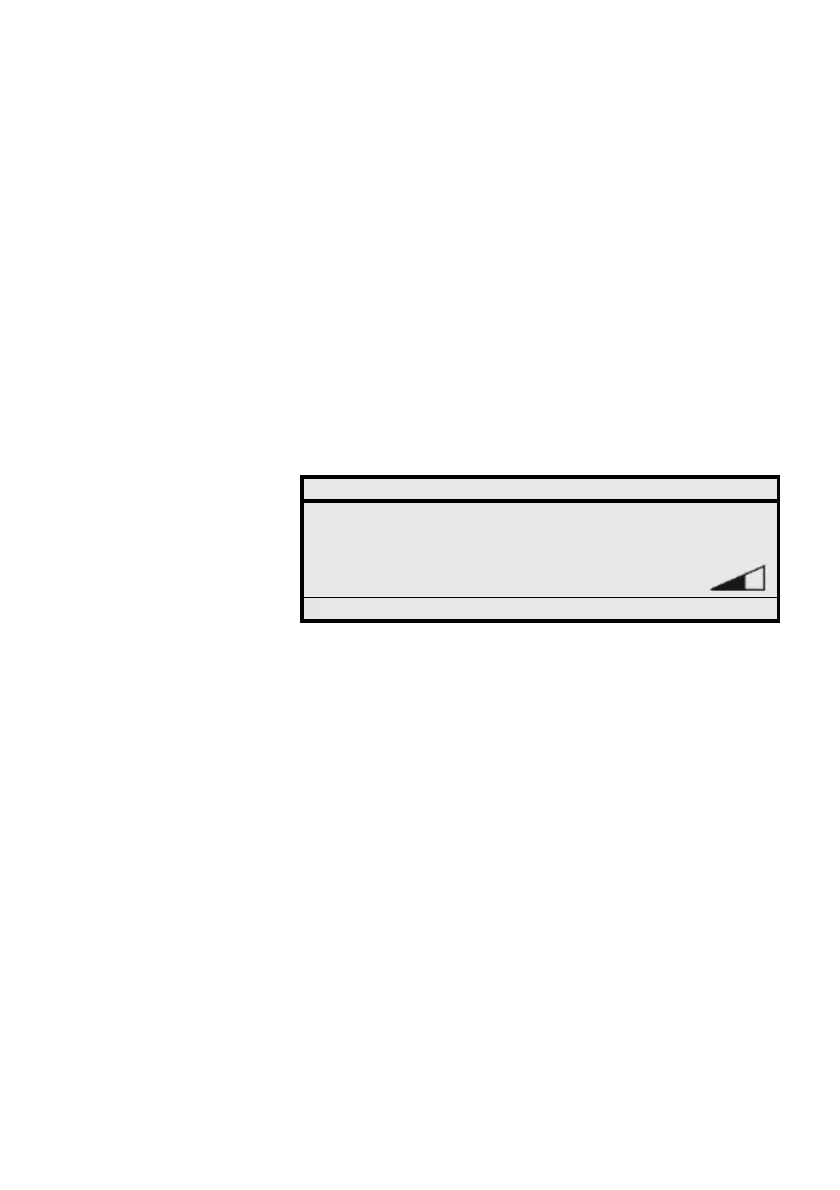Attendant-Based Services
MD Evolution – Dialog 4425 IP Vision178
Call Pick-up for General Calls Ringing the
Common Bell
Your telephone installation may feature a common bell that is heard
when your facility’s general calls are not answered by an attendant,
within a specified timeframe.
Typically, this delay is 60 seconds when attendants are present, or
1 second in night mode, when the attendants are absent.
If you wish, you may pick-up a general call ringing the common bell
from your extension.
To do so, after lifting the handset or in handsfree mode:
15 z Dial the prefix “15” to pick up a call ringing on the common
bell.
Call Press the dynamic function key shown on the left.
You are now directly connected to the party who placed the general
call.
Notes:
The prefix “15” is the one usually used to access the general
call pick-up service. It may, however, have been modified
by your system administrator.
If several general calls are ringing the common bell simul-
taneously, the oldest call is then automatically selected.
Settings CallList PhoneBook WAP Services
15:49 07 Nov 2008
SMITH Peter
Enter number: 15 405
Erase Call