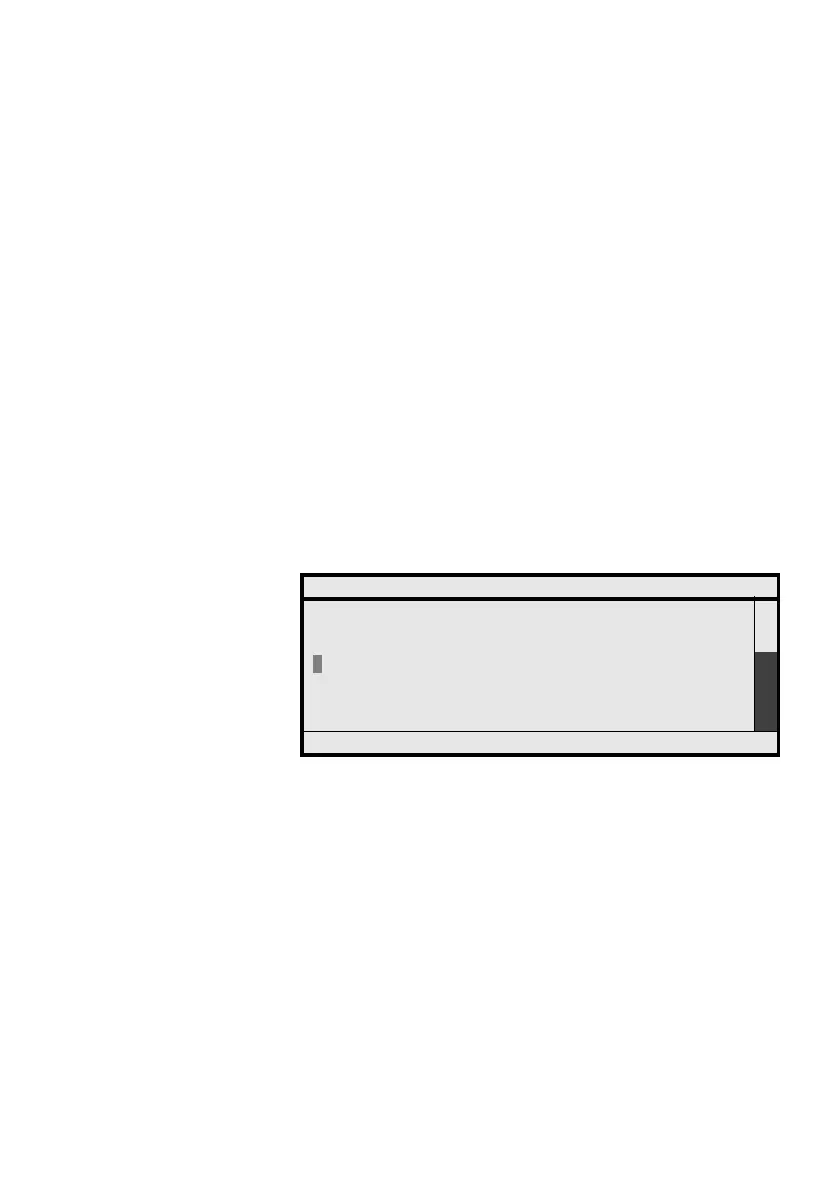195MD Evolution – Dialog 4425 IP Vision
Services Reserved for Attendants
Accessing the System Management
Services
As an attendant, you have access to several basic management
services for your telephone facility, including:
• Users’ passwords re-initialisation, when required.
• Time and date updating for the telephone system.
• Abbreviated dialling management.
• Consultation of the quality of external correspondents’ greeting
from your facility.
• Consultation of the charges counters assigned to each user
within your facility.
These system management services may be accessed as follows,
from your idle position:
Menu Press the Menu key on your position.
You are granted access to your attendant position’s services
programming.
7timesÞ Press seven times the dynamic function key shown on the
left in order to highlight the number “7”, which corresponds
to system management.
PROGRAMMING
5 Cost consultation
6 General ringing ACTIVE
System management
8 Alarm consultation
9 Update password
Options ÛÞ Select