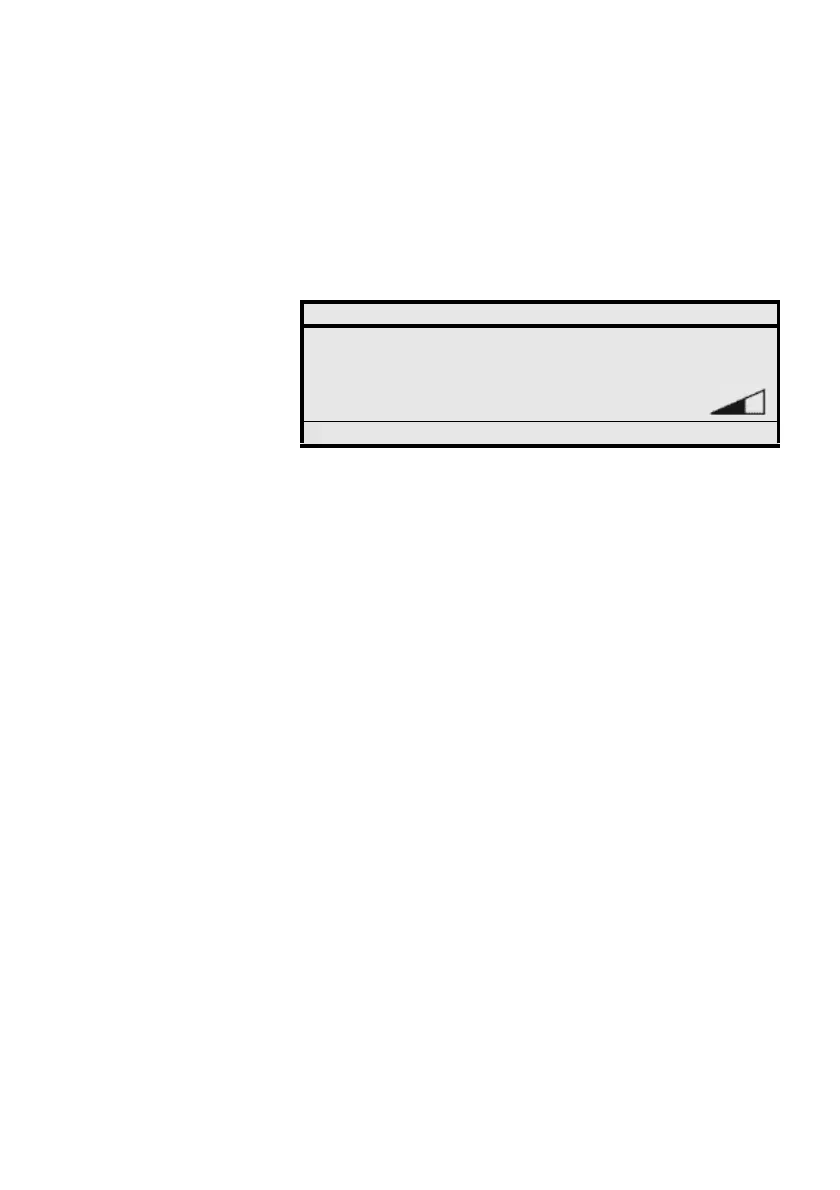77MD Evolution – Dialog 4425 IP Vision
Operations during a Call
Typically, the duration of validity is 3 minutes. If the parked call is
not retrieved within this timeframe, it will be disconnected if it is an
internal call or will be re-directed to an attendant if it is an external
incoming call.
To retrieve a parked call from your extension or a similar idle
extension, after lifting the handset or in handsfree mode:
10 z Dial the prefix “10”, granting access to the call parking service.
ID. CODE z Dial the 1 or 2 digit identification code for the parked call.
Call Press the dynamic function key shown on the left.
You are returned to your conversation.
Notes:
When an external call is either placed on hold or is parked,
the party is then connected to the music on-hold usually
provided by your facility.
The parked call retrieving service may be activated by
dialling, from any extension, the following sequence: 10
<ID. CODE>. The prefix “10” is the one usually used. It may,
however, have been modified by your system administrator.
Of course, your calls may also be subject to parking by a
third party set.
Settings CallList PhoneBook WAP Services
15:49 07 Nov 2008
MARTIN Vincent
Enter number: 10xx 423
Erase Call
