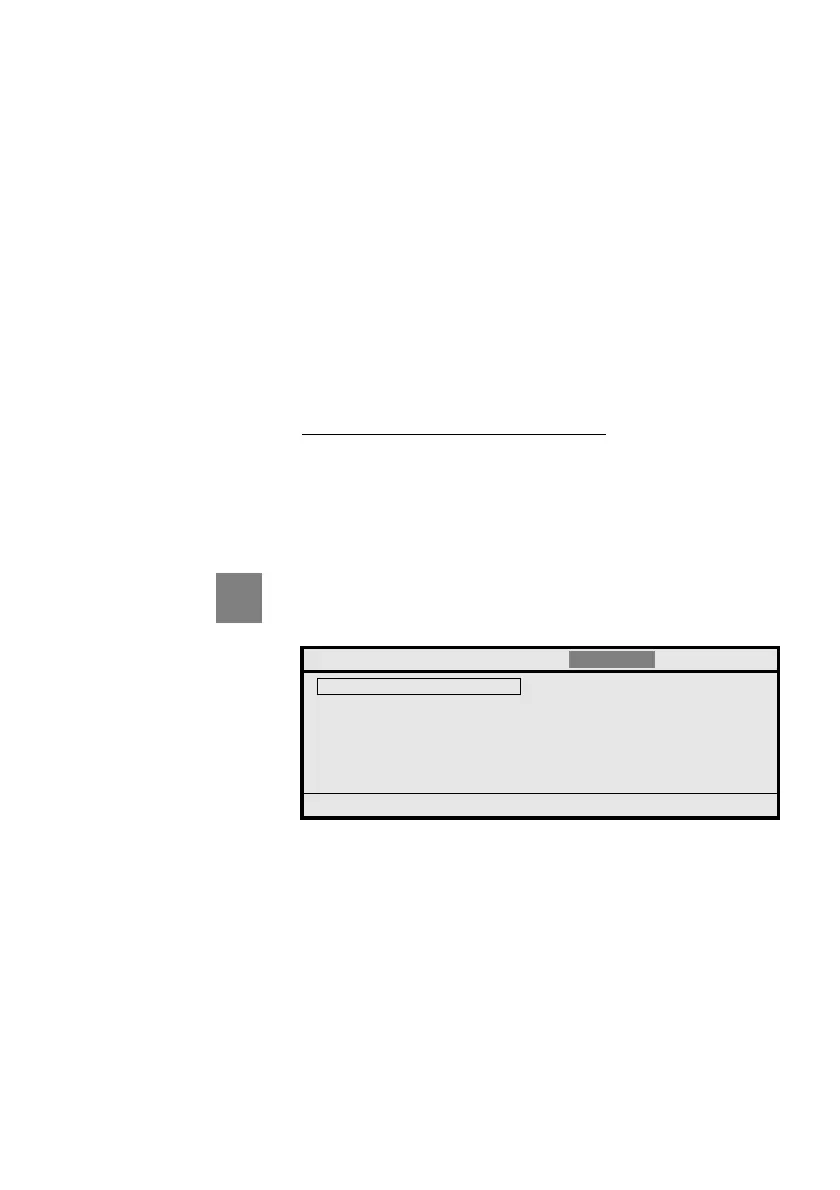Directory, Phone Book and Call List
MD Evolution – Dialog 4425 IP Vision82
Personal Phone Book
Over and above the general directory for your facility, your personal
phone book offers you the option of managing your own set of
numbers for favoured external or private parties. This may include
up to 100 pairs of associated names and numbers.
You may define new entries in your personal phone book, modify
them if a phone number must be changed, or delete obsolete entries.
You may then consult it at your leisure and directly call a party found
within this directory, once again by simply selecting his/her name.
Access to your personal phone book
You may access your personal phone book from your idle extension.
You may also consult it during and also during a conversation,
typically within the context of establishing an enquiry call, once the
current call has been placed on hold. See also the “Operations
during a Call” section.
From an idle extension (or after placing the current call on hold):
Press the right navigation key on your extension.
This will highlight the “PhoneBook” tab on the first line of your
extension’s screen, and you access your personal phone book.
Settings CallList WAP Services
Edit
Delete
Add
Exit ÛÞ Select
