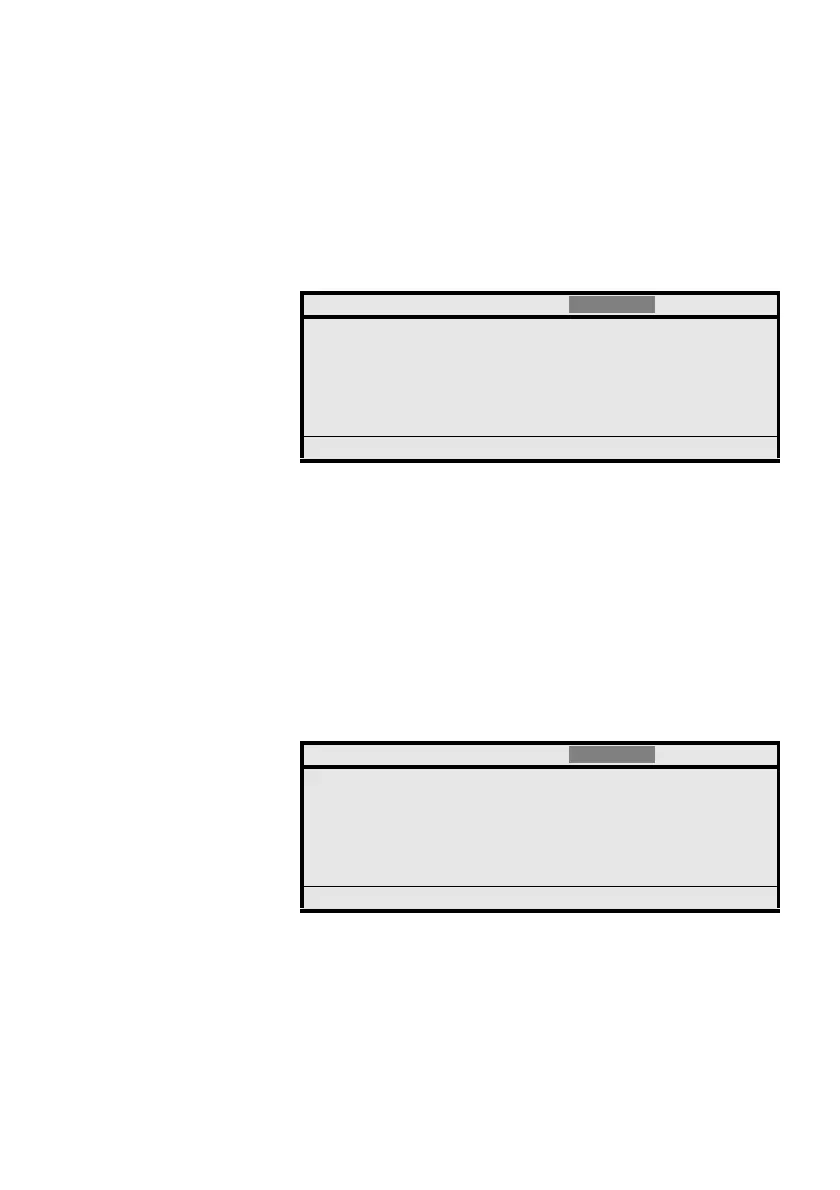Directory, Phone Book and Call List
MD Evolution – Dialog 4425 IP Vision84
Once you have entered the name:
Save Press the dynamic function key shown on the left (displayed
after the first letter is entered).
Your extension then prompts you to enter the number for the new
party to include in your personal phone book.
NUMBER z On your extension’s keypad, enter the number for the party
to add to your personal phone book.
This number may contain up to 18 digits. External numbers must
contain the prefix required to access the external ad-hoc network
(not included in the 18 digits).
When necessary, the “Erase” option enables you to correct the last
digit entered. This option is displayed after the first digit is entered.
Once you have entered the number:
Save Press the dynamic function key shown on the left (displayed
after the first digit is entered).
Your extension then prompts you to confirm the new entry in your
personal phone book.
OK Press the dynamic function key shown on the left.
The new name/number pair is saved in your personal phone book,
and your extension once again displays the personal phone book
welcome screen.
Settings CallList WAP Services
Add
Enter number: xxxxxxxxxx
Exit Erase Save
Settings CallList WAP Services
Add
Tchang xxxxxxxxxx
Edit OK
