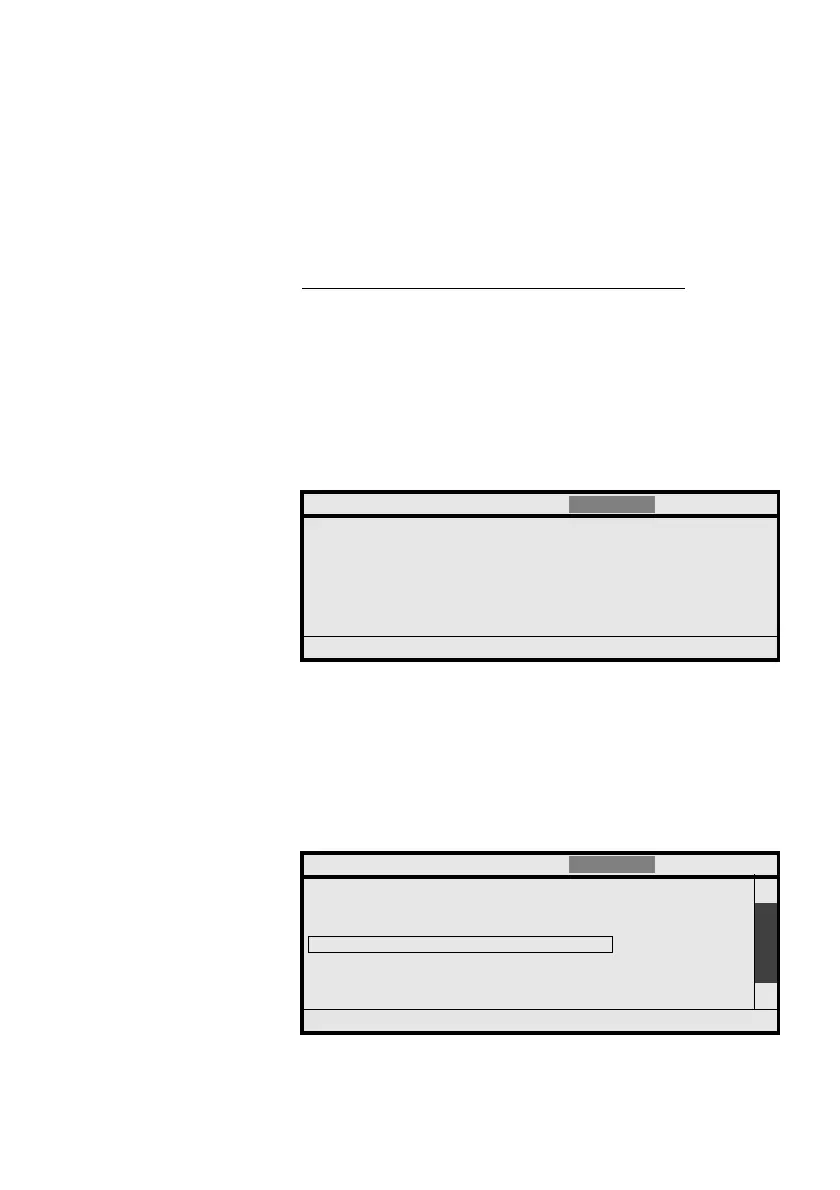87MD Evolution – Dialog 4425 IP Vision
Directory, Phone Book and Call List
Note: The “Exit” option shown in all preceding screens
enables you to return to your personal phone book welcome
screen, without saving any modifications.
Deleting an entry in your personal phone book
Once you have gained access to your personal phone book, to
delete an existing name/number pair:
2timesÞ Repeatedly press the dynamic function key shown on the left
until the “Delete” selection is framed (see the phone book
welcome screen).
Select Press the dynamic function key shown on the left.
Your extension then prompts you to enter the name of the party you
wish to delete from your personal phone book.
NAME z On your keypad, enter the first letter(s) of the party’s name
for whom you wish to search.
To do so, proceed in the same way as you would to create an entry
in your personal phone book; the “Erase” option remains available to
correct your entry.
Search Press the dynamic function key shown on the left.
Your extension then displays the five names saved in your personal
phone book that most closely match your alphabetical entry.
Settings CallList WAP Services
Delete
Enter name: MA
Exit Erase Search
Settings CallList WAP Services
Latin America 00636985278
Logan Arthur 81568
Mayor Gustav 00213456789
Norma Gene 00498765436
Exit ¯ Delete
