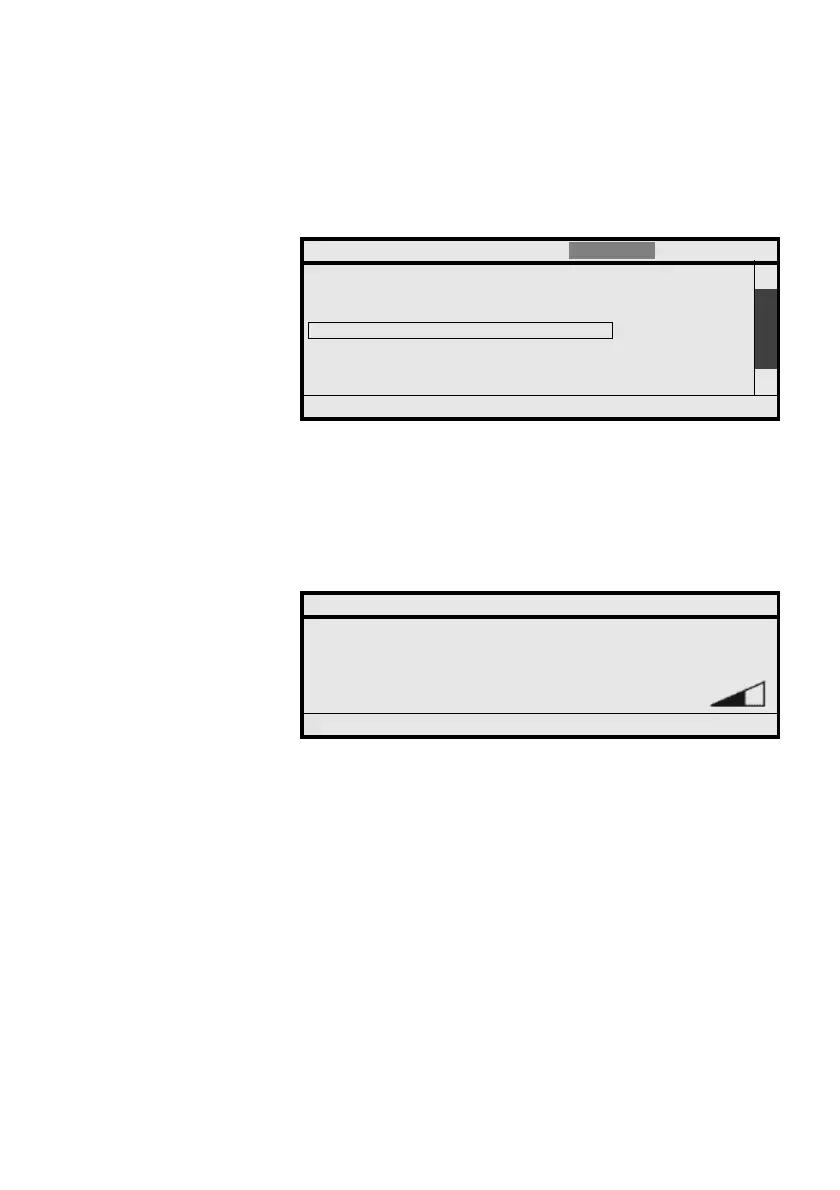Directory, Phone Book and Call List
MD Evolution – Dialog 4425 IP Vision90
Search Press the dynamic function key shown on the left.
Your extension then displays the five names saved in your personal
phone book that most closely match your alphabetical entry.
N times Þ or Û Repeatedly press one of the dynamic function keys shown on
the left until the desired name/number pair is framed.
These arrows also enable you to navigate through your entire personal
phone book.
Call Press the dynamic function key shown on the left.
This will select the framed party, and your extension displays the
new call screen shown below.
Call Press the dynamic function key shown on the left.
The call is then placed to the selected party and established just as
if you had manually dialled the internal or external party’s number.
Note: From an idle extension, you may alternatively press
and hold a keypad key for 2 seconds. Your extension then
displays a screen similar to the previous one, with the five
names that most closely match the letter you entered. The
rest of the procedure is identical to what was previously
described. This quicker process only works when establishing
a single call from an idle extension.
Settings CallList WAP Services
Latin America 00636985278
Logan Arthur 81568
Mayor Gustav 00213456789
Norma Gene 00498765436
Exit ÛÞ Call
Settings CallList PhoneBook WAP Services
15:49 07 Nov 2008
SMITH Peter
00123456789 405
Erase Call