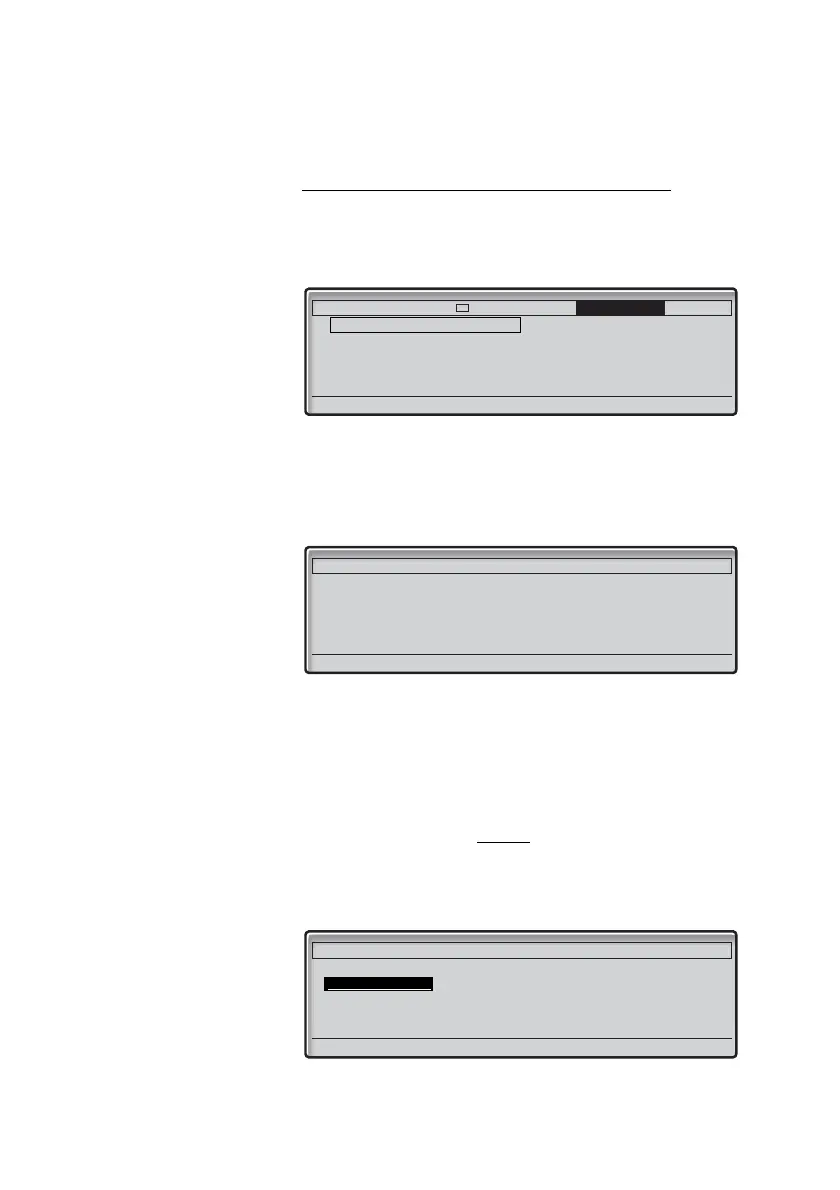WAP Services
BusinessPhone – Dialog 4425 IP Vision128
Access the central directory and make a call
Note: This function must be activated by your system
administrator.
Ç Select WAP Services in the top menu (see display).
Note: The Home option is only available, when a pre-
defined WAP portal is accessible.
Select Press to select the Central Directory menu (see display).
The displays shows:
Eor F Press (see display).
Repeat until requested search criteria is marked, e.g. Last name.
Select Press (see display).
z Enter the first letters of the last name.
Eor F Press to reach the link Search (see display).
Select Press (see display).
The display shows a list of names that begin with the entered
letters, e.g. AN.
Settings CallList PhoneBook
WAP Services
Central Directory
Other WAP address
Home
Exit
FE
Select
Last Name < >
First name < >
Phone
Dept < >
Search
Options
E
Search
Found: 9
Next Main menu
1. Andersen Stina
2. Andersson Ann
3. Andren Lars
4. Aner Hans
Options
E
Select