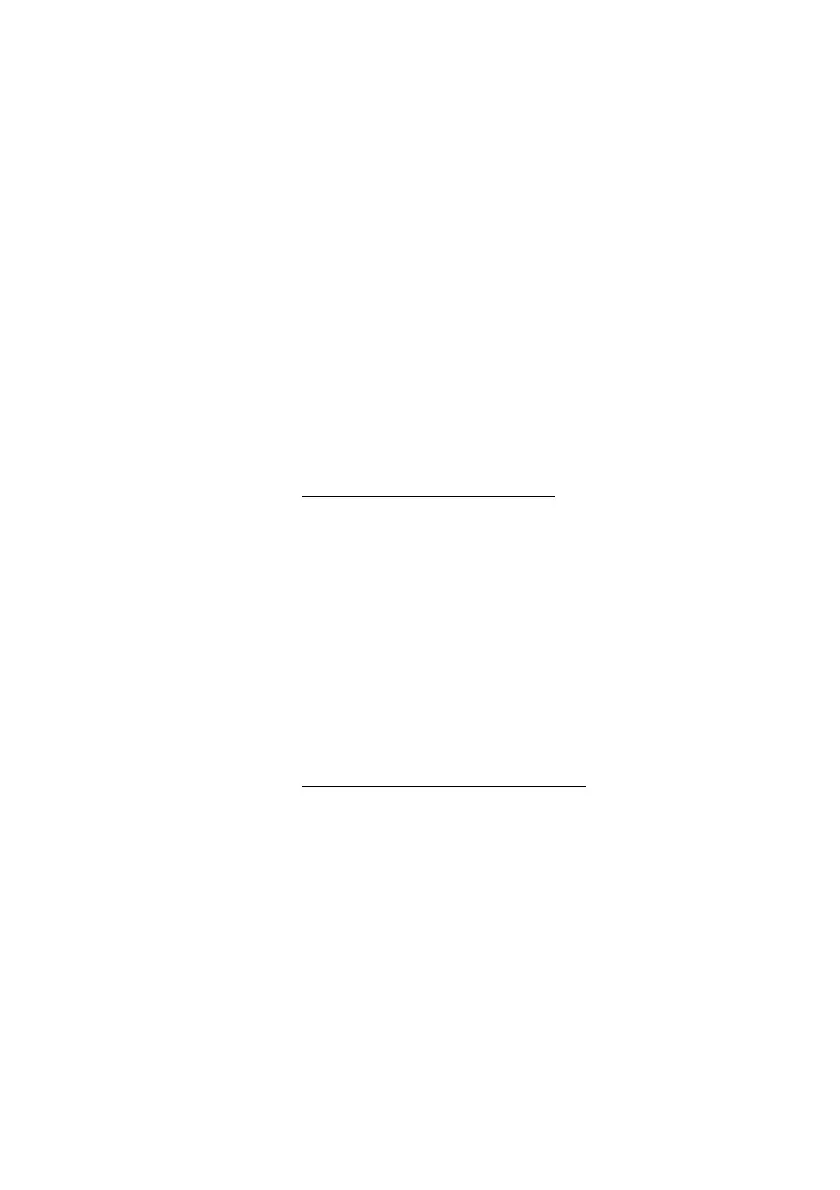77BusinessPhone – Dialog 4425 IP Vision
System Phonebook
Make a Call
¿ Enter the first letter(s) of the name.
When pressing a key, the first available character on that specific
key is displayed. To get the following characters, press the key
repeatedly. Key 0 and 1 contain special characters. The marked
character is selected after a time-out (3 seconds) or when another
key is pressed.
Note: In order to step through the whole System
Phonebook, you can start the search function immediately
without entering the first letter(s) of the name.
# Press to activate the search function
Search routine was successful
The first entry which matches with your entered letter(s) will be
displayed.
0 Press to scroll forward in the list
Or:
* Press to scroll backward in the list
By reaching the beginning or the end of the list a short beep tone
will be sent.
Line
ÕÔ Press to call the desired list entry
Search routine was not successful
If no entry fulfils the search criteria, the display shows:
“SORRY - NO SUCH NAME”.
1 Press to start a new search