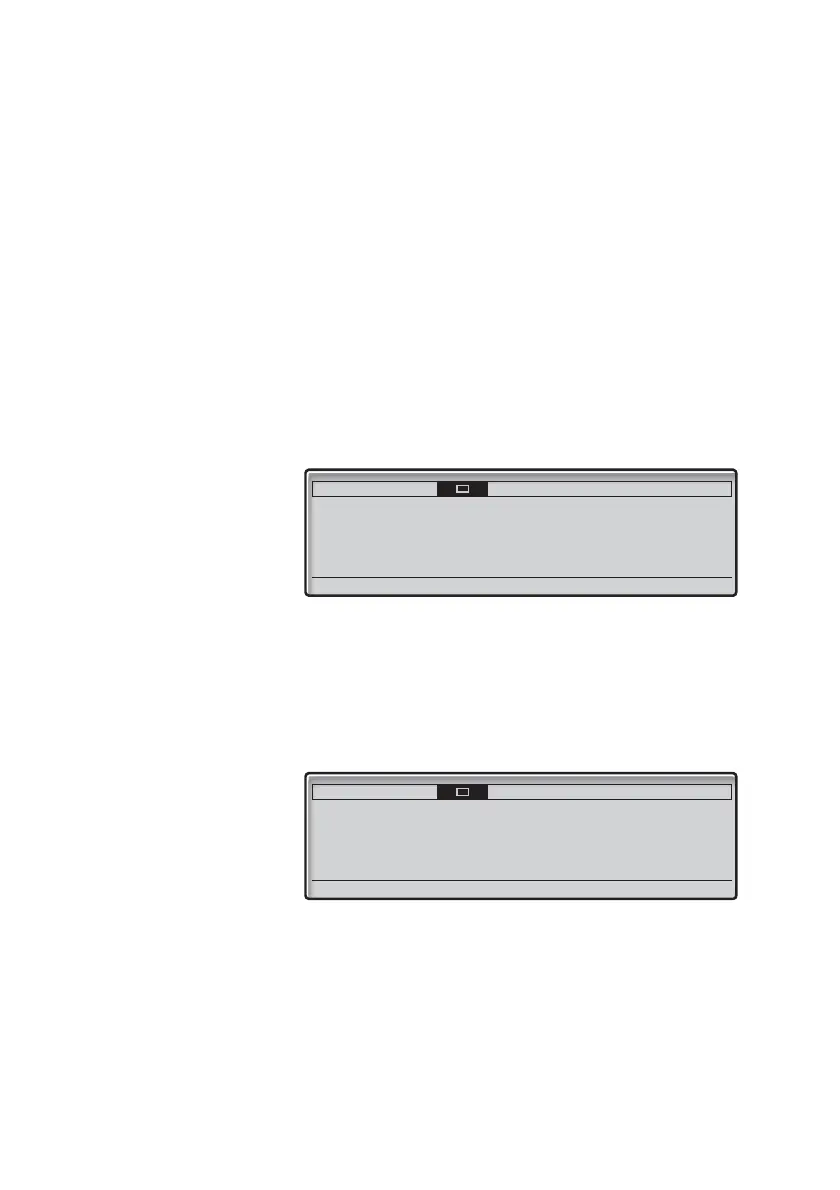133BusinessPhone – Dialog 4425 IP Vision
Installation
Installation
Configuration
When the Dialog 4425 IP Vision has been connected to a power
supply and to the IP network (LAN), the display will show:
The (x) represents a timer counting down in seconds. This display
is for administrator mode only. Do not press a key during this time,
and
No change is selected automatically.
Note: If you press a key accidentally, please contact your
system administrator.
Now the display shows:
The IP telephone is connecting to the DHCP server and gets its IP
address from the network.
Note: This menu is not displayed if you are using fixed IP
addresses.
After the IP address has been retrieved, the telephone checks
automatically if new software is available. See section “Software
updates” on page 134.
Settings CallList Contacts
User administrator mode to change IP settings
(x)
(No change)
Settings CallList Contacts
Connecting to DHCP server