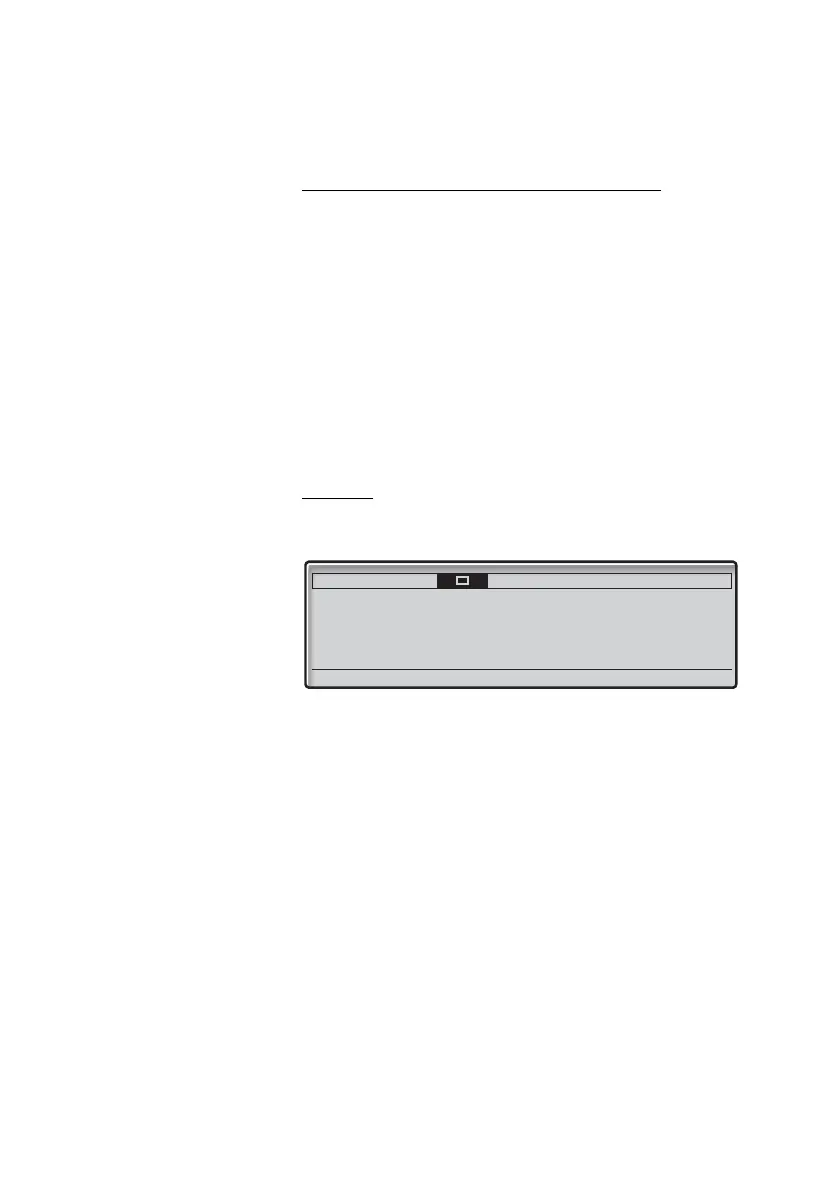Start the Phone – Log On/Off
BusinessPhone – Dialog 4425 IP Vision26
To log on with a different extension number
If you have already logged on using this telephone before, the
extension number used at the previous log on is displayed.
To delete the displayed number:
z Log on Enter your extension number and press (see display).
z Log on Enter your Password and press (see display).
To correct a wrong entry:
Erase Press (see display).
Option 2
The following idle mode menu is displayed, and the phone is ready
for use.
Note: It is not possible to log off, when a phone has been
programmed according to this option.
Settings CallList Contacts
CorpDirectory Web
+5
O
12:46 12 May 2008
CONF ROOM
9318
v
Absence