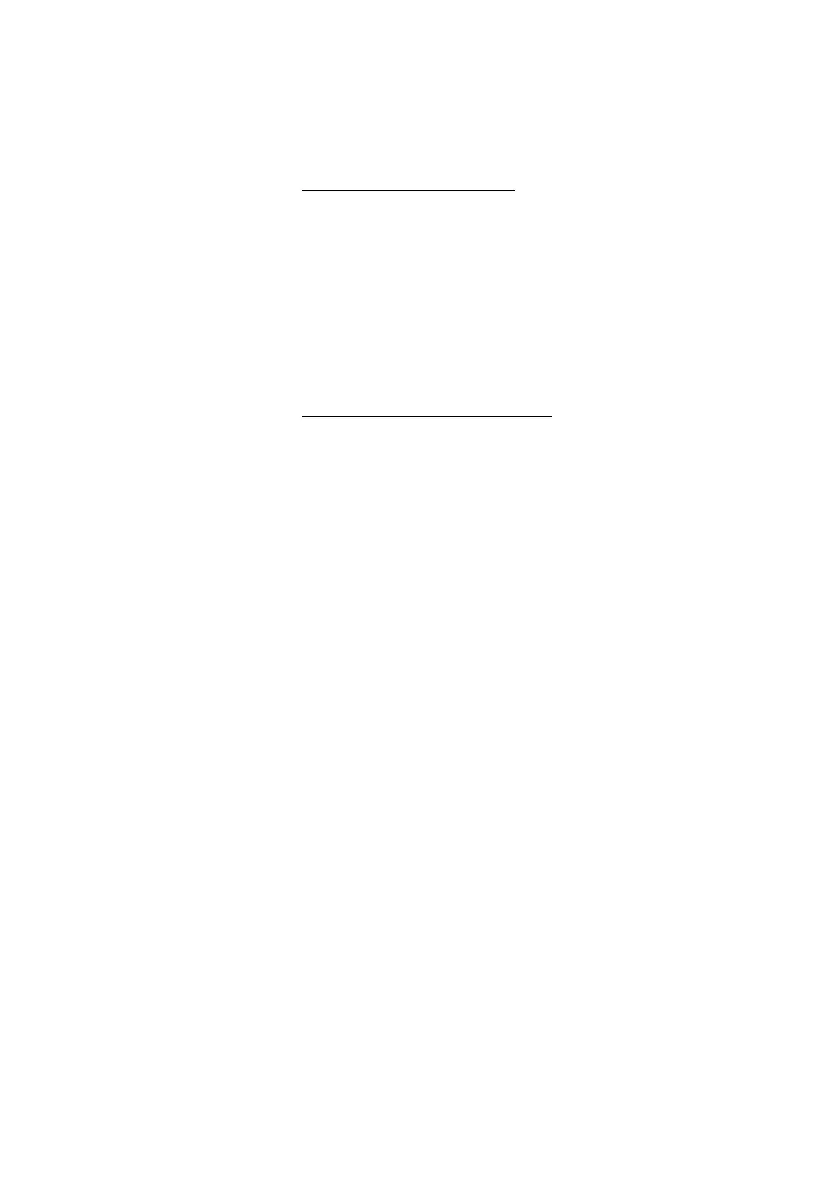Call Forwarding
BusinessPhone – Dialog 4425 IP Vision52
Cancel External Diversion
Absence Press (see display).
Eor F Press (see display).
Repeat until the External Follow-me menu is framed.
Select Press (see display).
Deactivate Press to deactivate (see display).
Re-activate External Diversion
Divert your calls to an external position.
*22*# Press to activate the programmed External Diversion.
You can make outgoing calls as usual. A special dial tone reminds
you that call forwarding is active.
í Press.