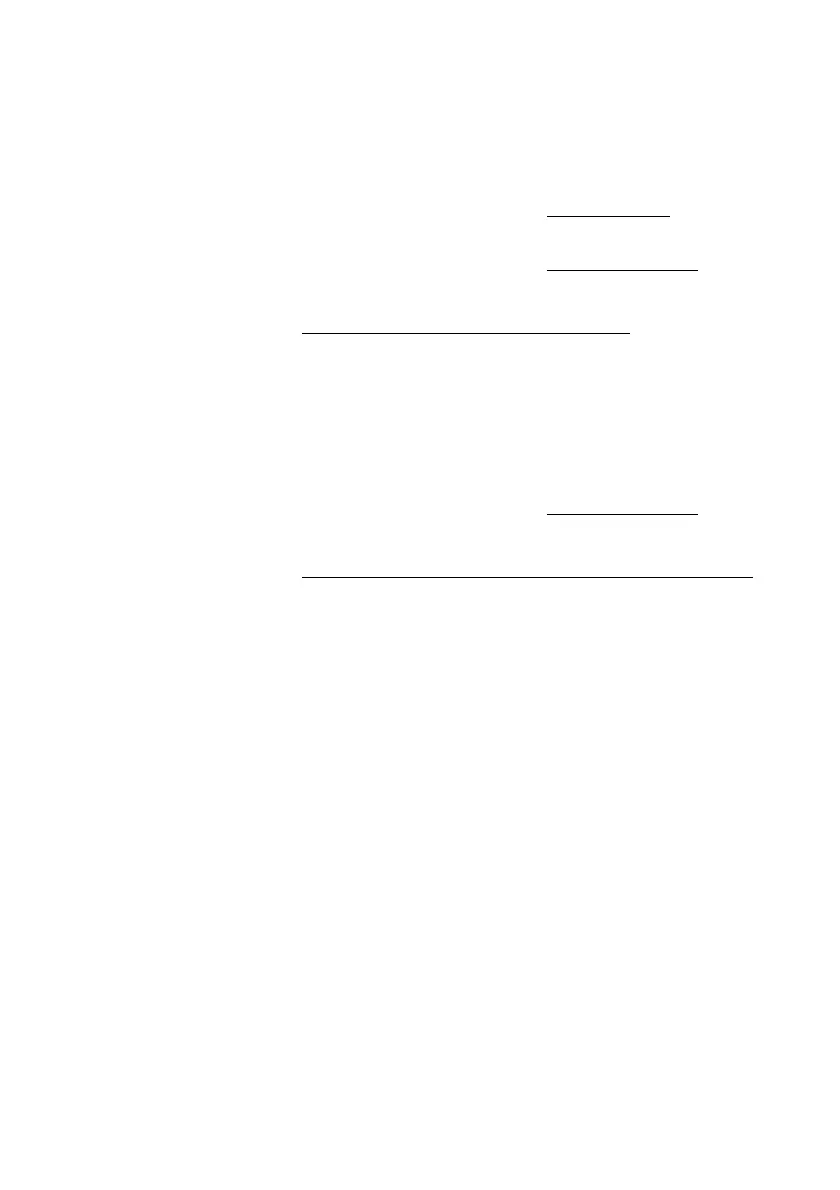Other Useful Features
BusinessPhone – Dialog 4425 IP Vision84
For incoming calls:
• Both telephones are treated as 1 single extension
.
For outgoing calls:
• Both telephones are treated as 2 separate extensions
.
To deactivate the Tandem configuration
#28# Press to log off the secondary telephone.
For incoming calls:
•The secondary telephone cannot be called and the primary
telephone works as a normal stand-alone telephone.
For outgoing calls:
• Both telephones are treated as 2 separate extensions
.
Transferring a call between members of a Tandem unit
Line Ô Press.
z Enter own directory number.
í Press to finish the procedure.
