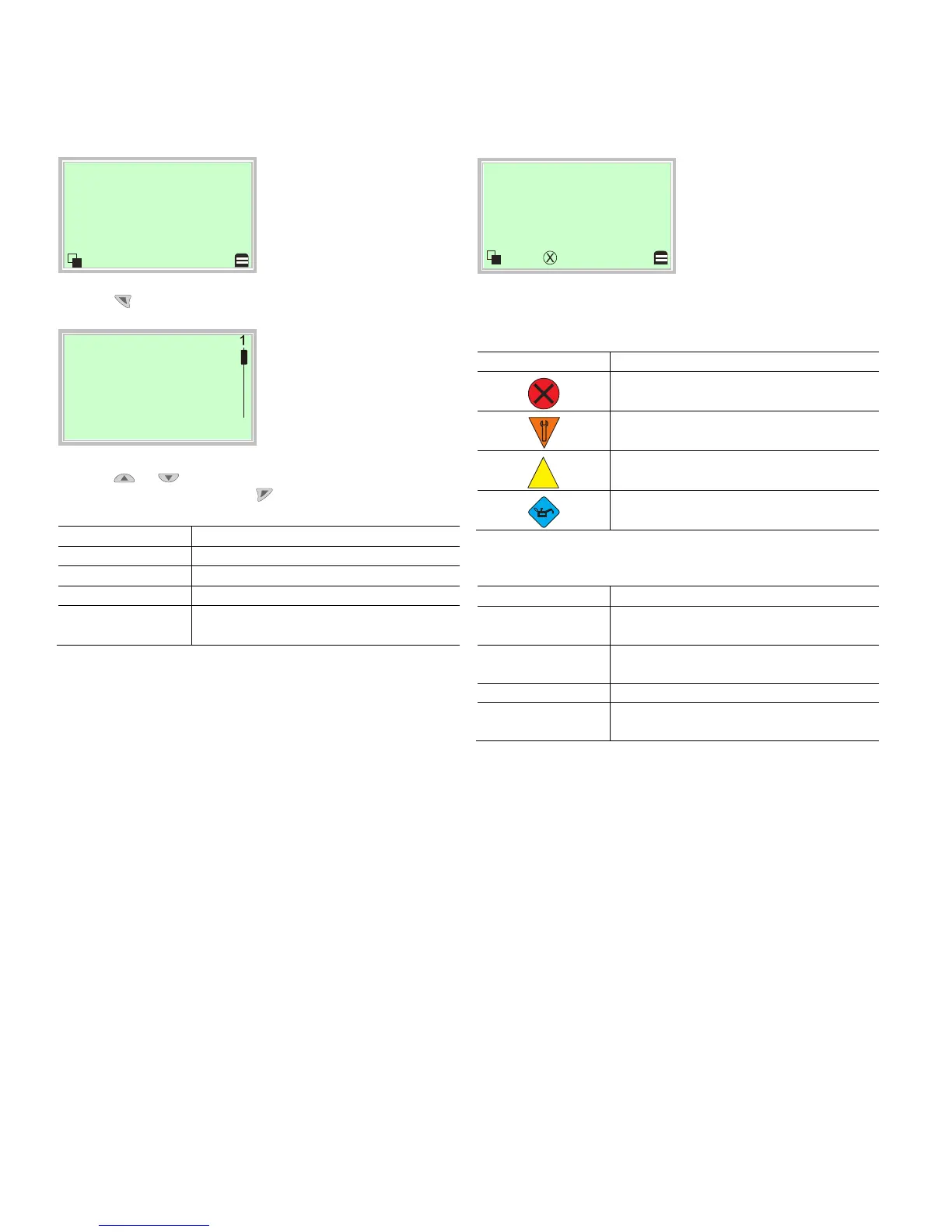40 OI/266CXX/266JXX/HART-EN Rev. B | 266CRx, 266JRx, 266CSx, 266JSx
Information level (operator menu)
On the information level, the operator menu can be used to
display diagnostic information and choose which operator
pages to display.
Process display
1. Use to go to the information level.
O
erator menu
Diagnostic
Operator Page
Signals View
Back Select
2. Use or select a submenu.
3. Confirm the selection with .
Menu Description
... / Operator Menu
Diagnostic
Display of the current alarms and messages.
Operator Page
Switches to the process display.
Signals View
Selects the "Signals View" submenu (only for
service purposes).
Error messages on the LCD di splay
If there is an error, a message consisting of a symbol and text
(e.g. Electronics) appears at the bottom of the process
display. The text displayed provides information about the area
in which the error has occurred.
Process display
Electronics
The error messages are divided into four groups in
accordance with the NAMUR classification scheme.
Symbol
Description
Error / failure
Function check
Outside of the specification
Maintenance required
The error messages are also divided into the following areas:
Area
Description
Process Diagnostic messages that refer to the process
and display impairments or states.
Sensor Alarms that indicate problems with the
measuring cell.
Electronics Errors in the device electronics are displayed.
Configuration Missing or faulty configuration of the transmitter
is detected.
?
