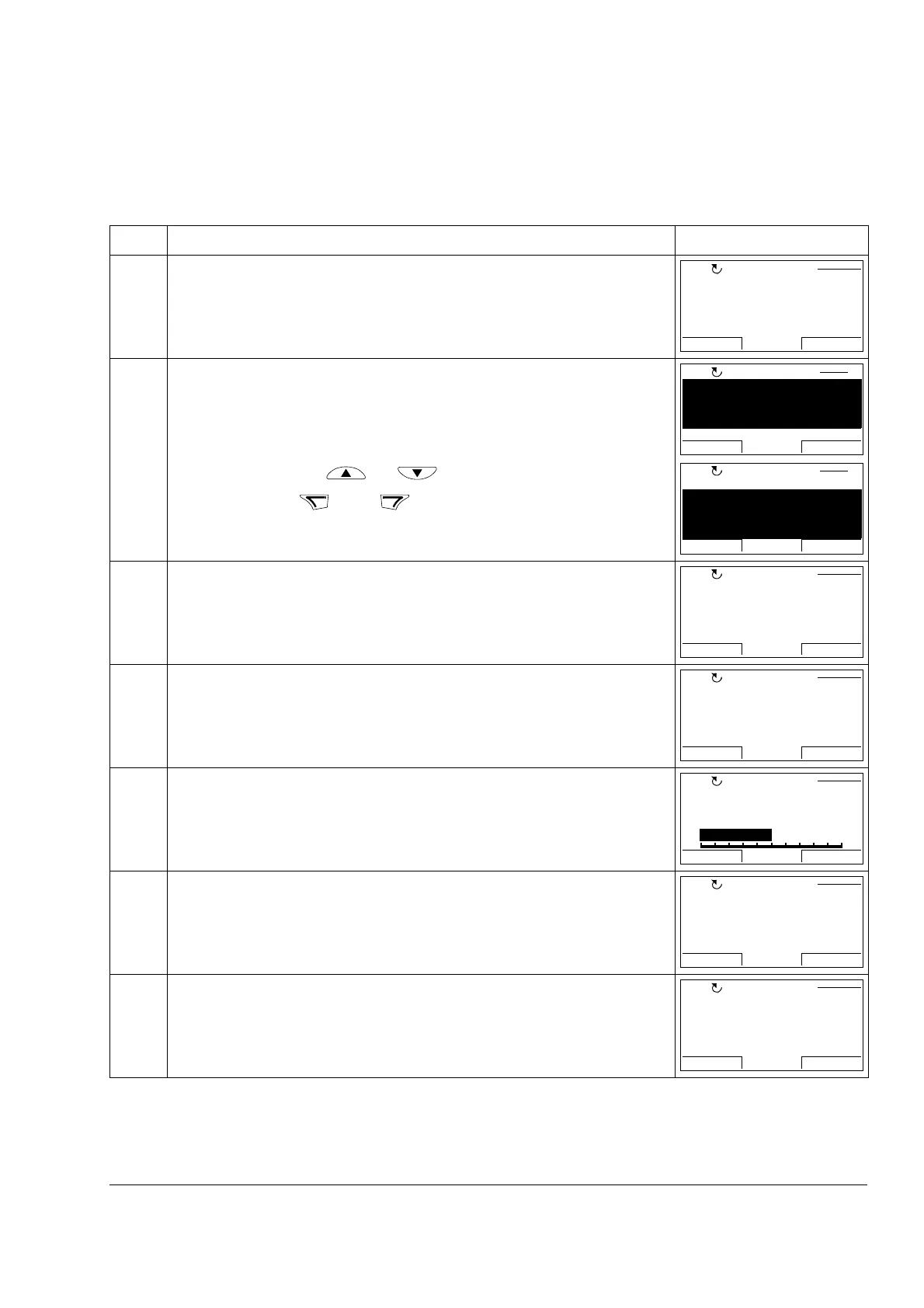Operation
37
Parameter errors
If you try to backup and restore parameters between different firmware versions, the
panel shows you the following parameter error information:
Step Action Display
1. Restore operation starts normally.
2. Firmware version is checked.
You can see on the panel that the firmware versions are not the same.
Scroll the text with keys and .
To continue, press . Press to stop the operation.
3. • If the downloading is continued, the display shows a message about it.
• Downloading continues, drive is being restarted.
• The display shows the transfer status as a percentage of completion.
• Downloading continues.
• Downloading finishes.
Initializing param.
restore operation
PAR BACKUP
LOC
00:00
FIRMWARE VERSION
UMFI, 1460, 0,
UMFI, 1330, 0,
OK
PRODUCT VARIANT
CANCEL CONT
VER CHECK
LOC
1
00:00
FIRMWARE VERSION
PRODUCT VARIANT
2
2
OK
CANCEL CONT
VER CHECK
LOC
2
00:00
Initializing param.
restore operation
PAR BACKUP
LOC
00:00
Restarting drive
PAR BACKUP
LOC
00:00
PAR BACKUP
LOC
5 0 %
Restoring/downloading
all parameters
Restarting drive
PAR BACKUP
LOC
00:00
Finishing restore
operation
PAR BACKUP
LOC