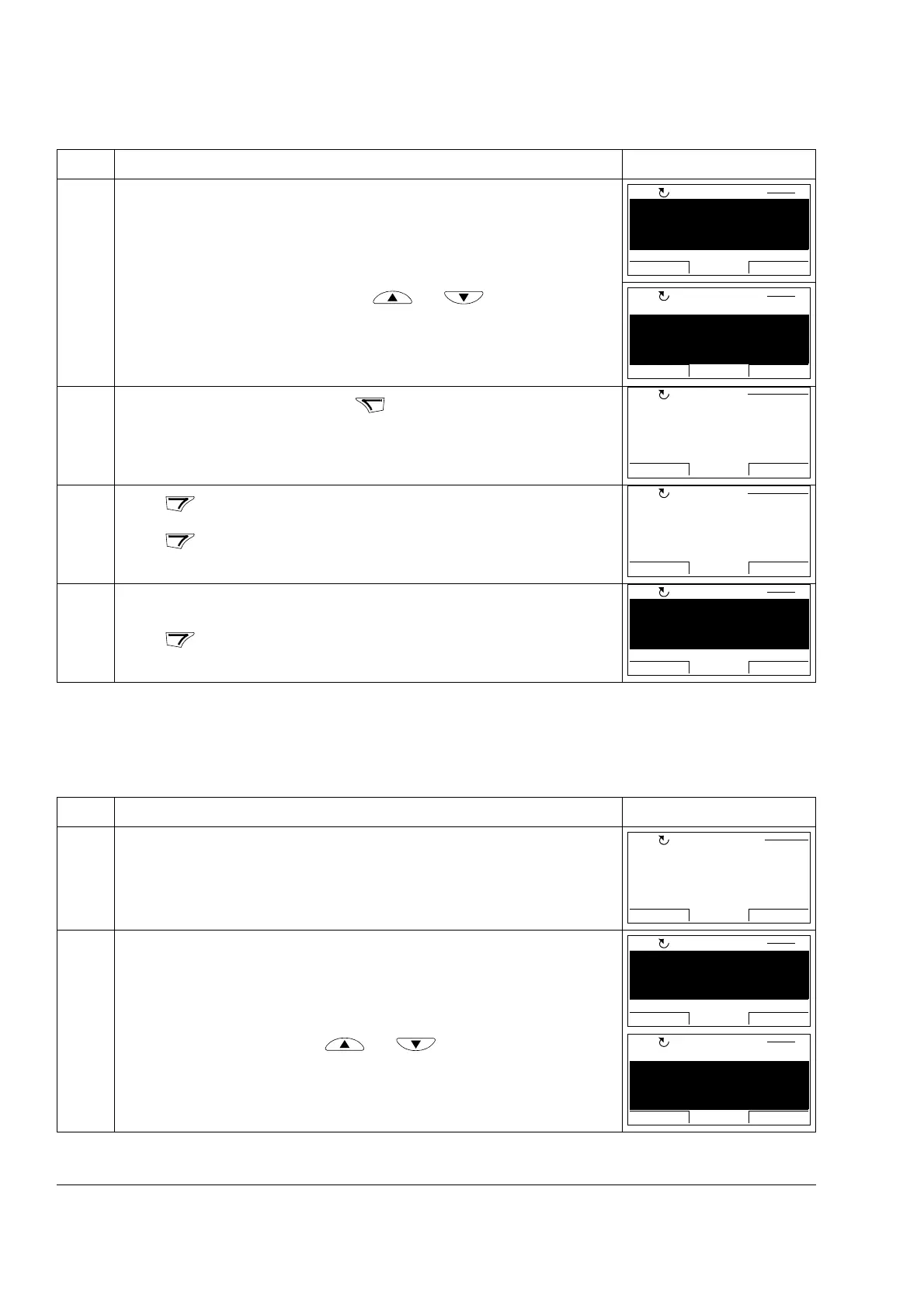Operation
38
Trying to restore a user set between different firmware versions
If you try to backup and restore a user set between different firmware versions, the
panel shows you the following alarm information:
4. The panel shows a list of erroneous parameters.
You can scroll the parameters with keys and . The reason for
parameter error is also shown.
5. You can edit parameters by pressing when EDIT command is visible.
Parameter 60.05 POS UNIT is used as an example.
Edit the parameter as shown in section Parameters on page 24.
6. Press to save the new value.
Press to return to the list of erroneous parameters.
7. The parameter value you chose is visible under the parameter name.
Press when you have edited parameters.
Step Action Display
1. Restore operation starts normally.
2. Version check is also OK.
You can see on the panel that the firmware versions are not the same.
You can scroll the text with keys and .
Step Action Display
6005*POS UNIT
0
?
VALUE MISSING
6008*POS2 INT SCALE
READY EDIT
PAR ERRORS
LOC
1
00:00
22114*
1313*AI SUPERVIS ACT
0000 bin
INCORRECT VALUE TYPE
READY EDIT
PAR ERRORS
LOC
4
00:00
6005 POS UNIT
PAR EDIT
Revolution
CANCEL SAVE00:00
[0]
LOC
6005 POS UNIT
PAR EDIT
Degree
CANCEL SAVE00:00
[1]
LOC
6005*POS UNIT
1
?
VALUE MISSING
6008*POS2 INT SCALE
READY EDIT
PAR ERRORS
LOC
1
00:00
Initializing param.
restore operation
PAR BACKUP
LOC
00:00
FIRMWARE VERSION
UMFI, 1460, 0,
UMFI, 1330, 0,
OK
PRODUCT VARIANT
CANCEL CONT
VER CHECK
LOC
1
00:00
FIRMWARE VERSION
PRODUCT VARIANT
2
2
OK
CANCEL CONT
VER CHECK
LOC
2
00:00