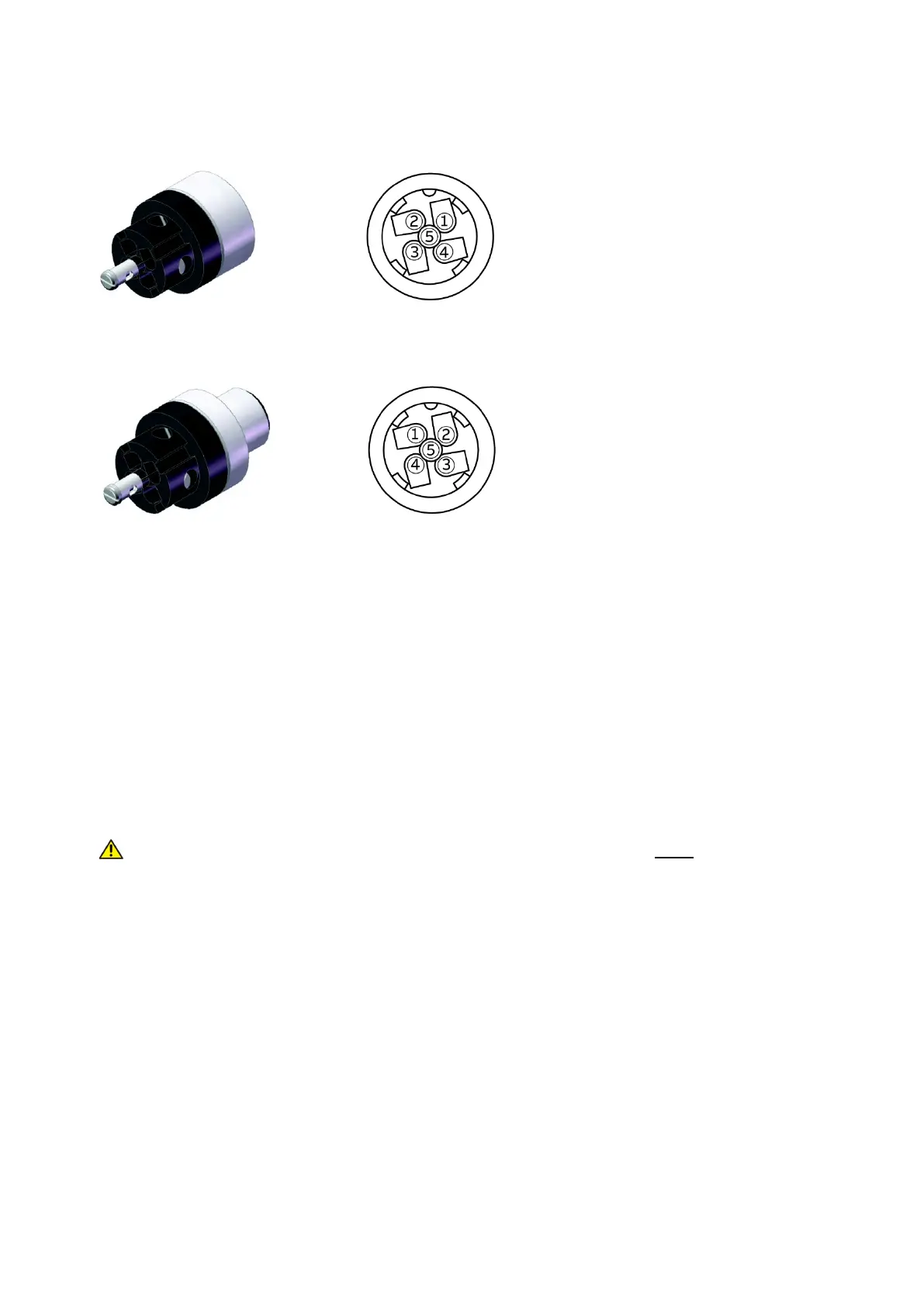2TLC172271M0201 Rev.H 12
Connection of cable C5 to M12 C01 and M12 C02 connectors
Female 5-pin connector (M12 C01):
Male 5-pin connector (M12 C02):
Parallel connection with Eden
Eden can be connected in parallel with other DYNlink devices in a safety circuit, to create a
muting/bypass function. M12-3B can be used for an easy connection.
Switching a DYNlink device on or off while connected in parallel could cause a short interruption of
the safety circuit even if one of the branches are on during the switch.
Information output signal attributes
Adam DYN-Info and Adam DYN-Status in non-StatusBus mode are equipped with an information
output on pin-5. When Eva is in contact with Adam, the pin-5 is set high (+24 VDC).
The maximum current consumption for the information output is 15 mA.
The information output signal is not a failsafe signal and must
never be
used for the safety purpose(s).
1) Brown
2) White
3) Blue
4) Black
