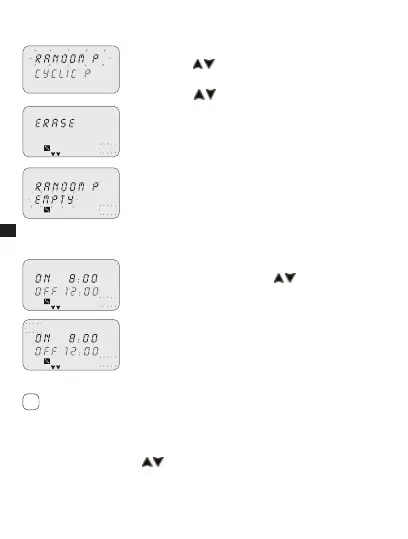12
EN
2-6 Delete a program (fast method)
c1
P02
c1
P02
Select from the menu the program type to be deleted 1.
using keys
.
e.g. RANDOM P»
Press keys 2.
simultaneously for 2 secs.
The display shows “ERASE”.»
Press3. OK to confirm.
The display shows “EMPTY”.»
The program is deleted.»
2-7 Copy a program
c1
P02
c1
P03
Select from the menu the program type to be copied 1.
(e.g. RANDOM P) using keys
.
The program number flashes.»
Press2. OK for approx. 3 seconds
The program is copied in the first free position in »
the memory.
The first modifiable data (channel) is displayed »
flashing.
Modify data as described in subsection 2-3.3.
2 programs with the same data cannot coexist!
3 Clock programs and settings
Press1. MENU to access available menus.
Scroll menus using keys 2.
and press OK to confirm.
i
