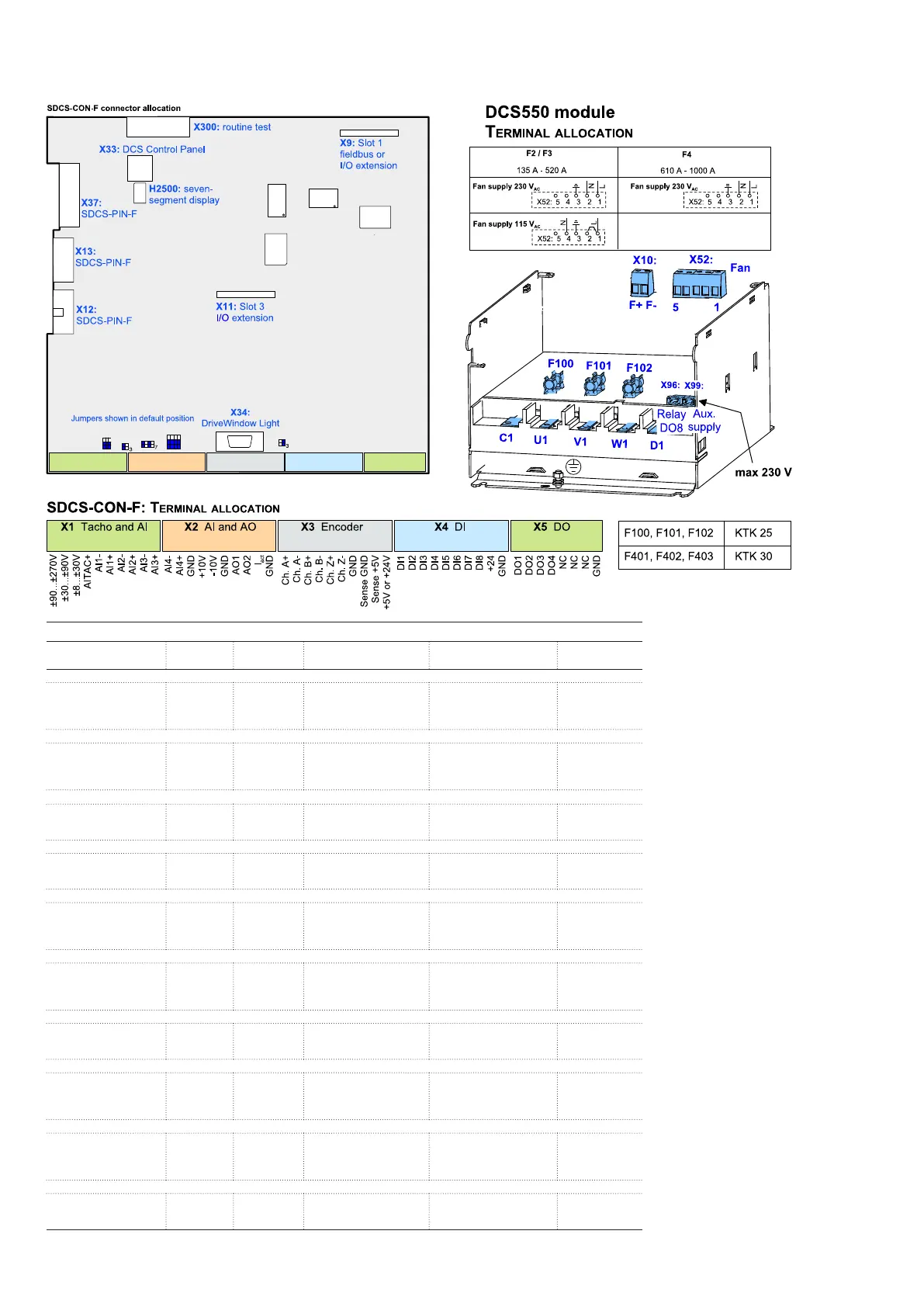14 3ADW000395R0100 DCS550 Quick guide edisf a14 3ADW000395R0100 DCS550 Quick guide edisf a
Terminal locations on the converter
Macro finder
Macro name
Main
Contactor
ON / OFF
Start/Stop
DI function
Comment DI5 --> ESTOP
DI6 --> Reset
Standard
AC Static
Jog1 --> DI1
Jog2 --> DI2
Ext Fault --> DI 3
Ext Alarm --> DI4
Hardware I/O control x
2-wire DC cont. US
DC Static
Jog1 --> DI1
Jog2 --> DI2
Ext Fault --> DI 3
Main Cont Ack --> DI4
Hardware I/O control x
3-wire DC cont. US
DC Pulse
Fix speed1 --> DI1
Ext Fault --> DI 3
Main Cont Ack --> DI4
Hardware I/O control x
3-wire Standard
AC Pulse
Fix speed1 --> DI1
Ext Fault --> DI 3
Ext Alarm --> DI4
Hardware I/O control x
Torque limit
AC Static
Jog1 --> DI1
Jog2 --> DI2
Ext Fault --> DI 3
Ext Alarm --> DI4
Hardware I/O control
+ Torque limit
x
Manual / Const
AC Pulse
Jog1 --> DI1
Jog2 --> DI2
Direction --> DI 3
SpC - KP, KI --> DI4
Hardware I/O control
select gain
x
Hand / Auto
AC Static
Control select --> DI2
Reference select --> DI2
Direction select --> DI 3
Hardware I/O control
or field bus control
x
Hand / Mot Pot
AC Pulse
Motor pot up --> DI1
Motor pot down --> DI2
Direction select --> DI 3
Reference select --> DI4
Hardware I/O control
Reference hardware or Motor
potentiometer
x
Motor Pot
AC Static
Direction select --> DI 1
Motor pot up --> DI2
Motor pot down --> DI3
Motor pot minimum --> DI4
Hardware I/O control
Reference Motor potentiometer
x
Torque Ctrl
AC Static
OFF2 (coast stop) --> DI1
Torque select --> DI2
Ext Fault --> DI 3
Hardware I/O control
Speed control or Torque
reference
x
Enabling a macro
Use the
[DCS550Wizard] 2. Macro as-
sistant of DriveWindow Light or
Parameter browser, either
through the control panel,
DriveWindow, or DriveWindow
Light.
Use the following parameters:
ApplMacro (99.08) =
Macro selection
Applrestore (99.07) =
YES = execute selection
MacroSel (8.10) =
double check
NOTE
Functions and inputs defined by
macro can be changed later on
without restrictions.
NOTE
Macro diagrams see page 91 ...
X2X1 X3 X4 X5
1 1 1 1 1
S5
15
6 9
S3
S2
S4
1
2
1
2
1
2
1
2
D2100
1
D2001
D2002
D1000
1 30
1
2
1
2
S1
1
42
1
2
3
10
11
12
1
82
1
42
1
2
3
7
8
9
DCS550 terminal alloc_c.dsf
1 2 3 4 5 6 7 8 9 10 1 2 3 4 5 6 7 8 9 10 1 2 3 4 5 6 7 8 9 10 1 2 3 4 5 6 7 8 9 10 1 2 3 4 5 6 7 8
