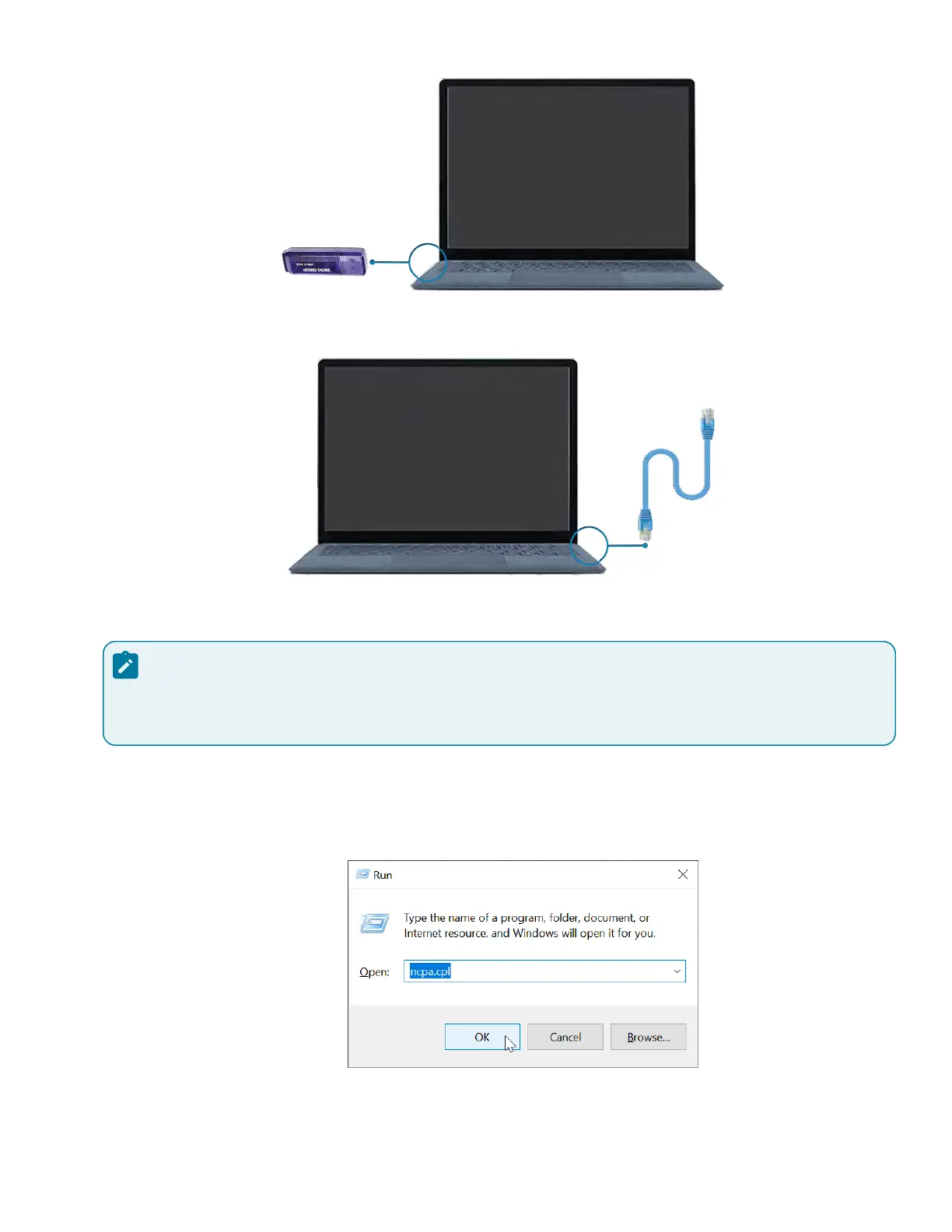ABB IRC5/IRC5C Startup Guide (PROGRAM Mode) | 9 - Configuring the ABB Controller in RobotStudio | 18
3. Use an Ethernet cable to connect your RobotOtudio computer to the ABB controller service port: X2 (Service).
4. n your RobotOtudio computer, configure the IP settings to connect with the ABB controller.
Note:
The below substeps assume that your RobotOtudio computer is a Windows computer. If you are not using
a Windows computer, follow your computer's procedure for configuring IP settings.
a. pen the Run box by pressing Windows key + R on the keyboard or right-click the Otart Menu button and
select Run.
b. In the Run pop-up, type "ncpa.cpl" (Network Connections panel) and click OK.
c. n the Network Connections window, double-click the Ethernet connection you are using on the computer.
For computers with one Ethernet port, it's the Ethernet option.