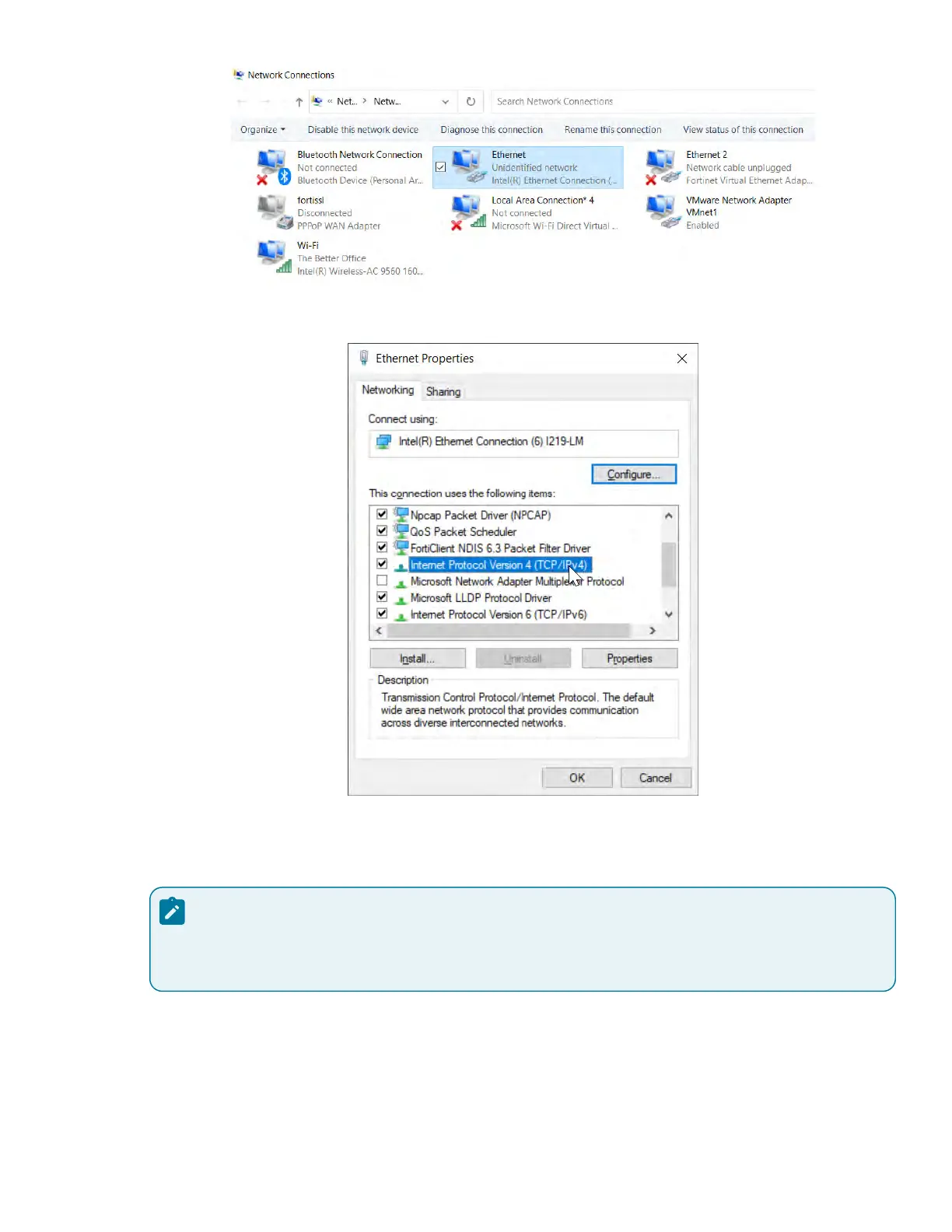ABB IRC5/IRC5C Startup Guide (PROGRAM Mode) | 9 - Configuring the ABB Controller in RobotStudio | 19
d. In the Ethernet Properties Networking tab, find and double-click Internet Protocol Version 4 (TCP/IPv4).
e. In the IPv4 Properties pop-up General tab, select Use the following IP address. Oet the IP address to
192.168.125.3 and set the Oubnet mask to 255.255.255.0.
Note:
You may use a different value for the last digit of the IP address as long as it is between 2-255 and
doesn't conflict with other devices.