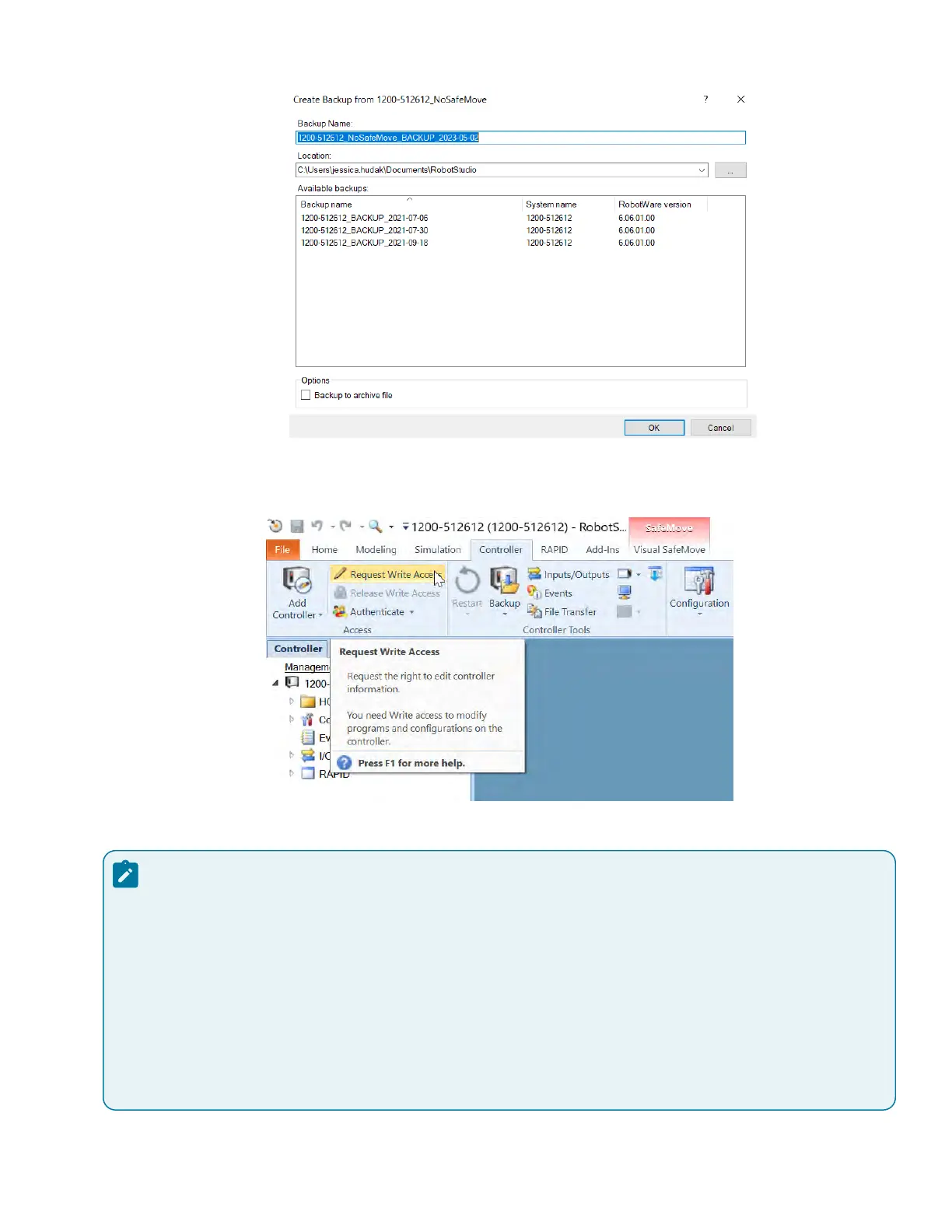ABB IRC5/IRC5C Startup Guide (PROGRAM Mode) | 9 - Configuring the ABB Controller in RobotStudio | 22
b. Choose where to save your backup, then click OK to start the backup and wait for it to finish.
8. Make sure that the mode switch on the ABB controller is set to AUT, then in the Controller tab click Request
Write Access. This allows you to edit settings on the controller.
9. Reset the controller to its factory default settings.
Note:
A factory reset (I-start) is recommended because it is the easiest way to kill all currently-running programs
so that Forge/O can communicate with the controller. If you do not stop all currently-running programs,
you will later get errors on the READY pendant and the robot device in Forge/O will not be able to
connect.
A factory reset will also discard the current configuration parameter settings and restore the original system
installation settings. Before performing the factory reset, take note of any settings that you have set
in RobotStudio that you do not want to lose.