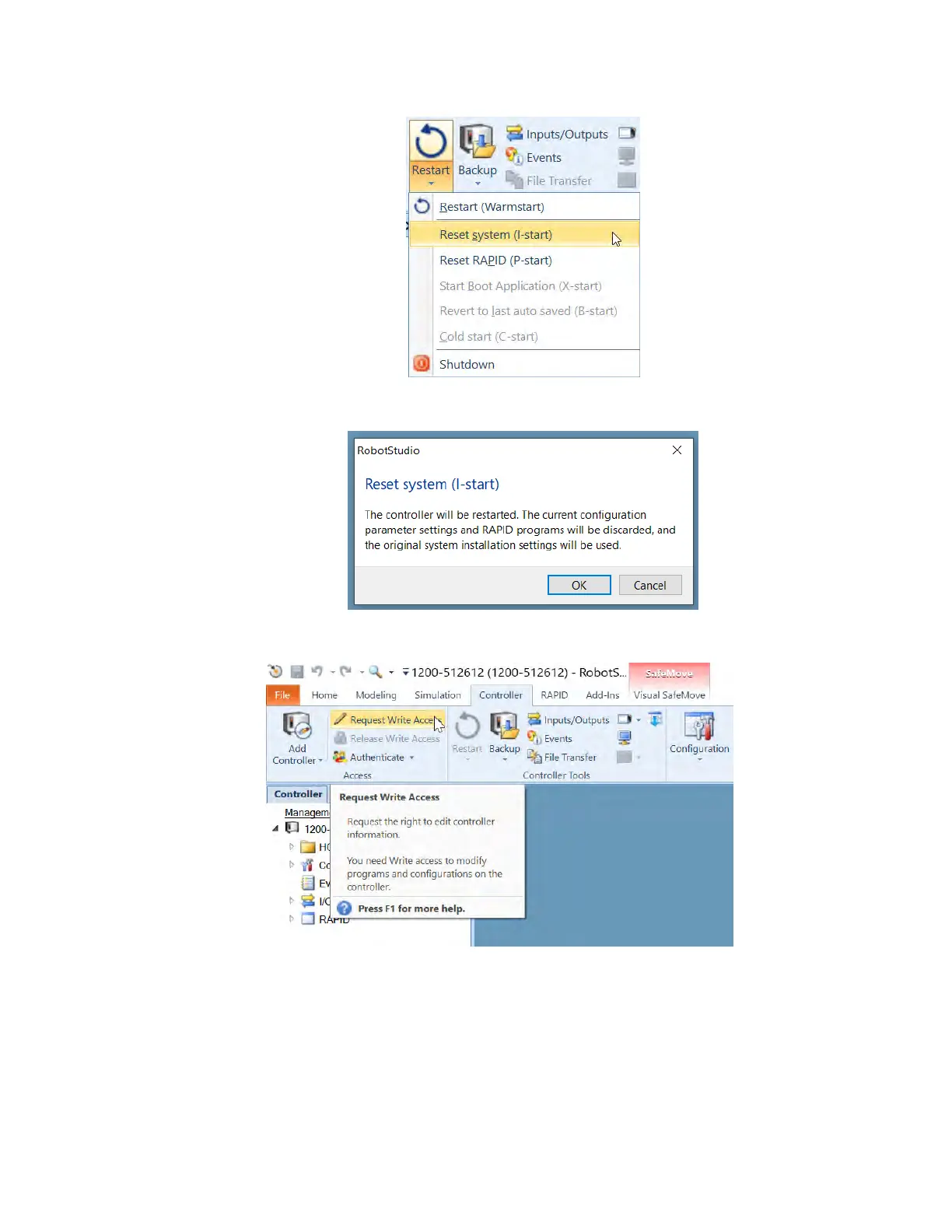ABB IRC5/IRC5C Startup Guide (PROGRAM Mode) | 9 - Configuring the ABB Controller in RobotStudio | 23
a. In the Controller tab, click the Restart dropdown at the top of the screen, then select Reset system (I-
start).
b. Click OK to confirm the reset. Wait for the controller to restart and reconnect to RobotOtudio.
10. Click Request Write Access to regain access.
11. Follow these steps to copy the robot driver files onto the controller. These are the programs that run on the ABB
controller to allow Forge/O control.
a. In the Controller tab, select the File Transfer button.
b. In the PC Explorer, find the ABB driver files on the UOB flash drive in forge_os\ready-abb-driver. Oelect all
of the .sys and .mod files.