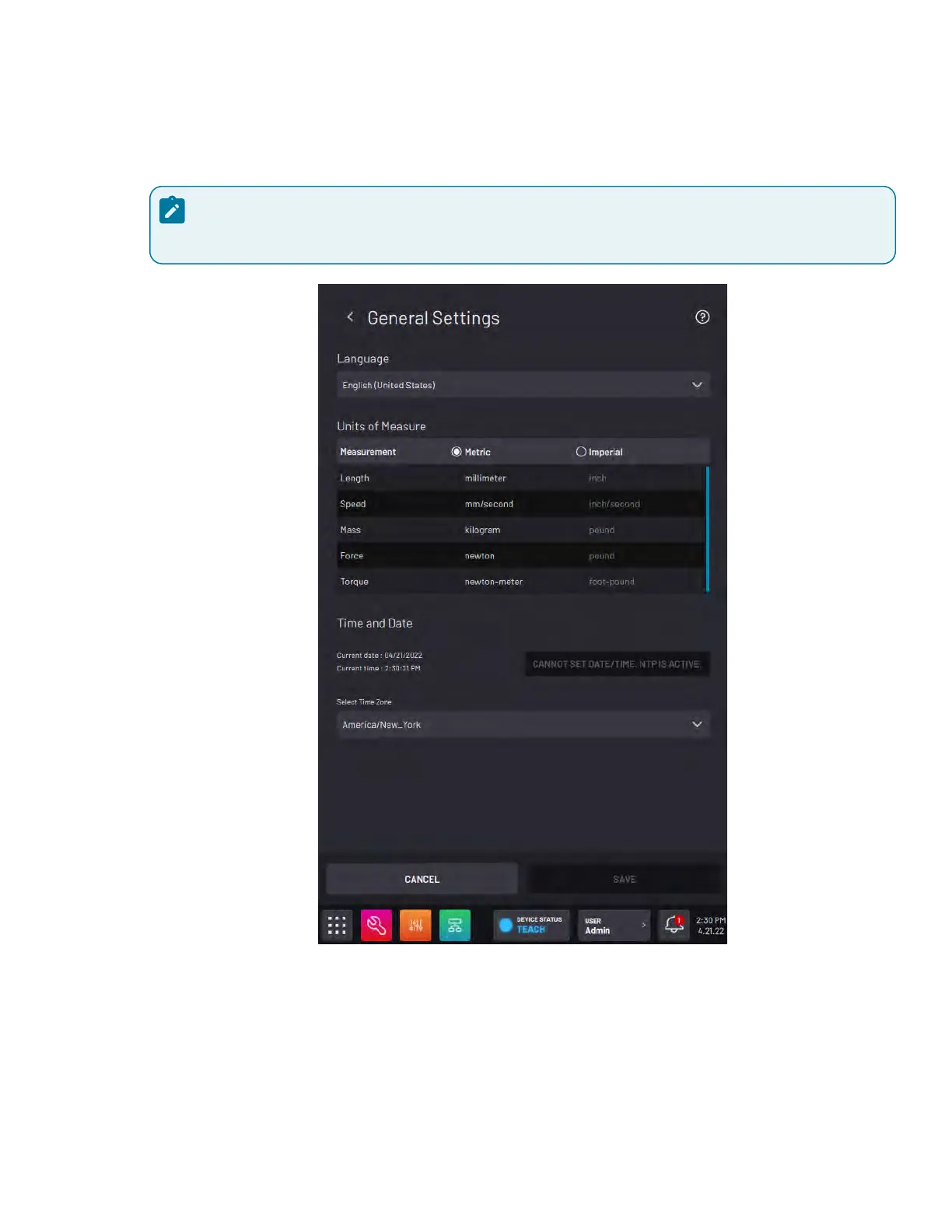ABB IRC5/IRC5C Startup Guide (PROGRAM Mode) | 11 - Appendix A: Setting Up Forge/OS | 42
1. To change preferences for the first time, go to General Oettings:
a. n the Oettings app main screen, tap General Settings.
b. Change the Units of Measure, Time and Date settings, or the Admin login password.
Note:
If you later forget your password, contact READY Robotics to reset it.
c. Tap SAVE to save changes and exit the General Oettings menu.
2. Check the Network settings in Forge/O and set them as you want.