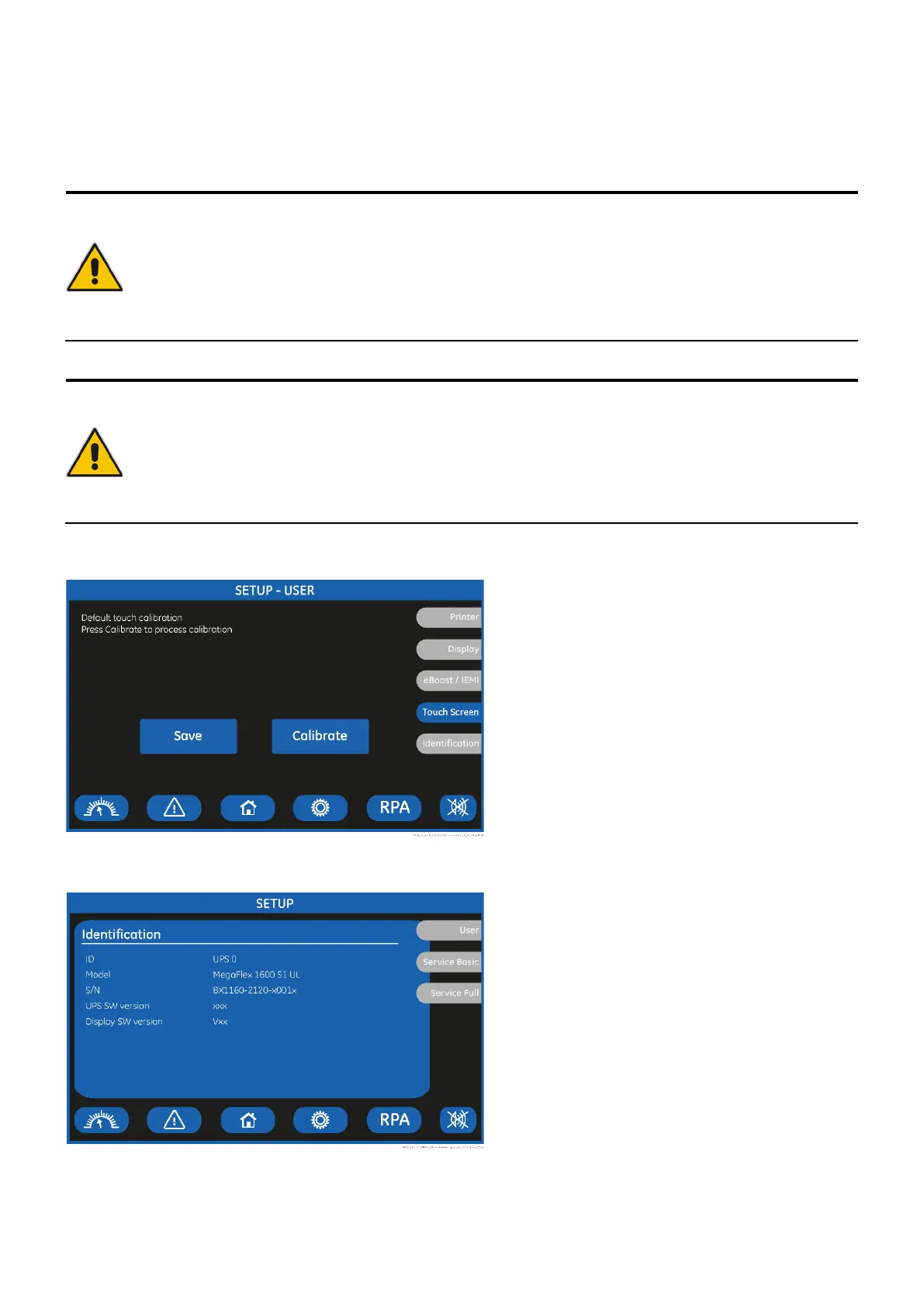MegaFlex 1000 to 1600 UPS User Manual / REV-A
Hours/Day
The number of eBoost™ Operation Mode hours per weekday “Monday to Sunday” is displayed in the operation
mode parameter window (ceiling value).
Note!
To avoid undesired eBoost™ Operation Mode, verify:
• Date and Time.
• eBoost™ screen how many hours of eBoost™ Operation Mode have been
of the week.
Note!
The eBoost™ Operation Mode will become active only if the Load is supplied from the Inverter.
eBoost™ Operation Mode
is only possible if the UPS load exceeds a minimum threshold (default
10% of the rated capacity).
In case no-load conditions, or anyway below said threshold, the UPS operates in VFI mode.
Touch screen
This screen permits the adjustment (“Calibrate
key) of the LCD’s “Touch Screen” sensitivity.
ID
Number of UPS in the RPA Parallel System (0 for
single unit).
Model
UPS model, power range and series number.
S/N
The UPS serial number.
UPS SW version
The UPS software version.
Display SW version
The LCD display software version.
