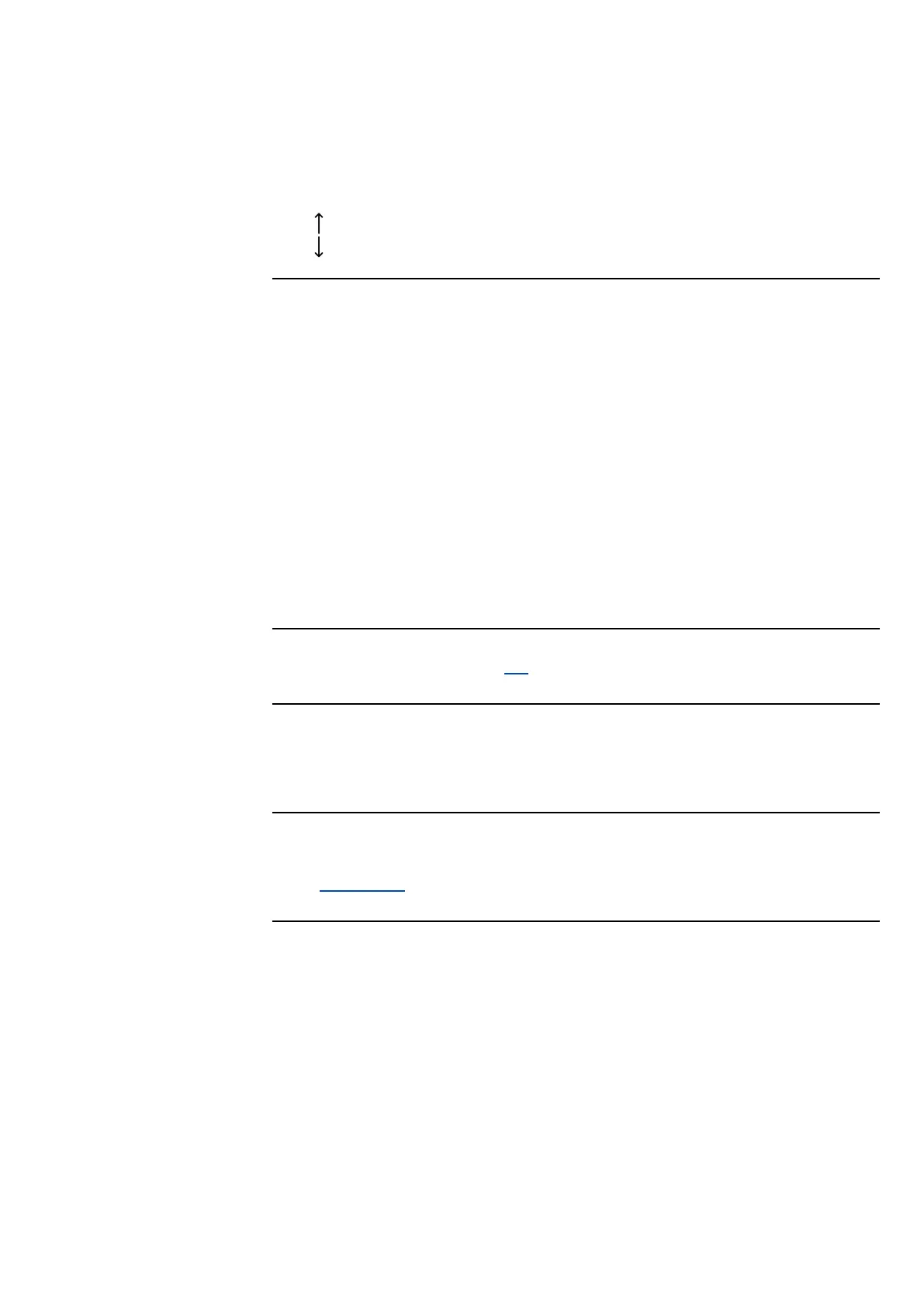7 | © 2022 ABB | - 1SDH002203A1002
ABB | E-kit
Overview of E-kit
The keypad used for communicating with the interface of E-kit includes the following commands:
1. RUN
2. VAL
3. ESC
4. OK: for saving new settings
5. DIAG
6. CFG: for accessing the menu to configure the IP address of E-kit
7. : for moving among the menu options
8. : for moving among the menu options
Templates supported by E-kit
E-kit allows different families of devices to be integrated. A dedicated template is available for each family with
the main measurements managed by the devices of the family.
A list of the available templates is given below:
1. Meter
2. Breaker
3. Digital Input – output
4. Analog input – output
5. Protection relay
6. Battery rack – BMS
7. PV string inverter
8. ESS inverter
9. Temperature Monitoring Device
10. Motor drive and softstarter
11. Gen Set Controller
Available templates and models
The list of templates could be extended in future. you can find the complete list of templates with also ready-
to-use models available for ABB devices here.
Structure of E-kit
E-kit consists of a CPU with a COM1 serial port, two Ethernet ports (used as a switch for Ethernet
connection). An SD card is also supplied with E-kit.
E-kit has an integrated web server presenting a web interface for the purpose of configuring and
displaying all the states of the devices connected.
Access to the web interface
The web interface can be accessed in the following ways:
• via the browser, by entering the IP address set during the configuration process in the address bar (see
Setting of static IP address (recommended).
• via ekip connect 3 software (see Integration with Ekip Connect 3).
SD card functions
The SD card provided in E-kit enables the following functions to be performed:
• Update the software of E-kit
• Backup the configuration created
• Update the catalog of templates and models supported by E-kit