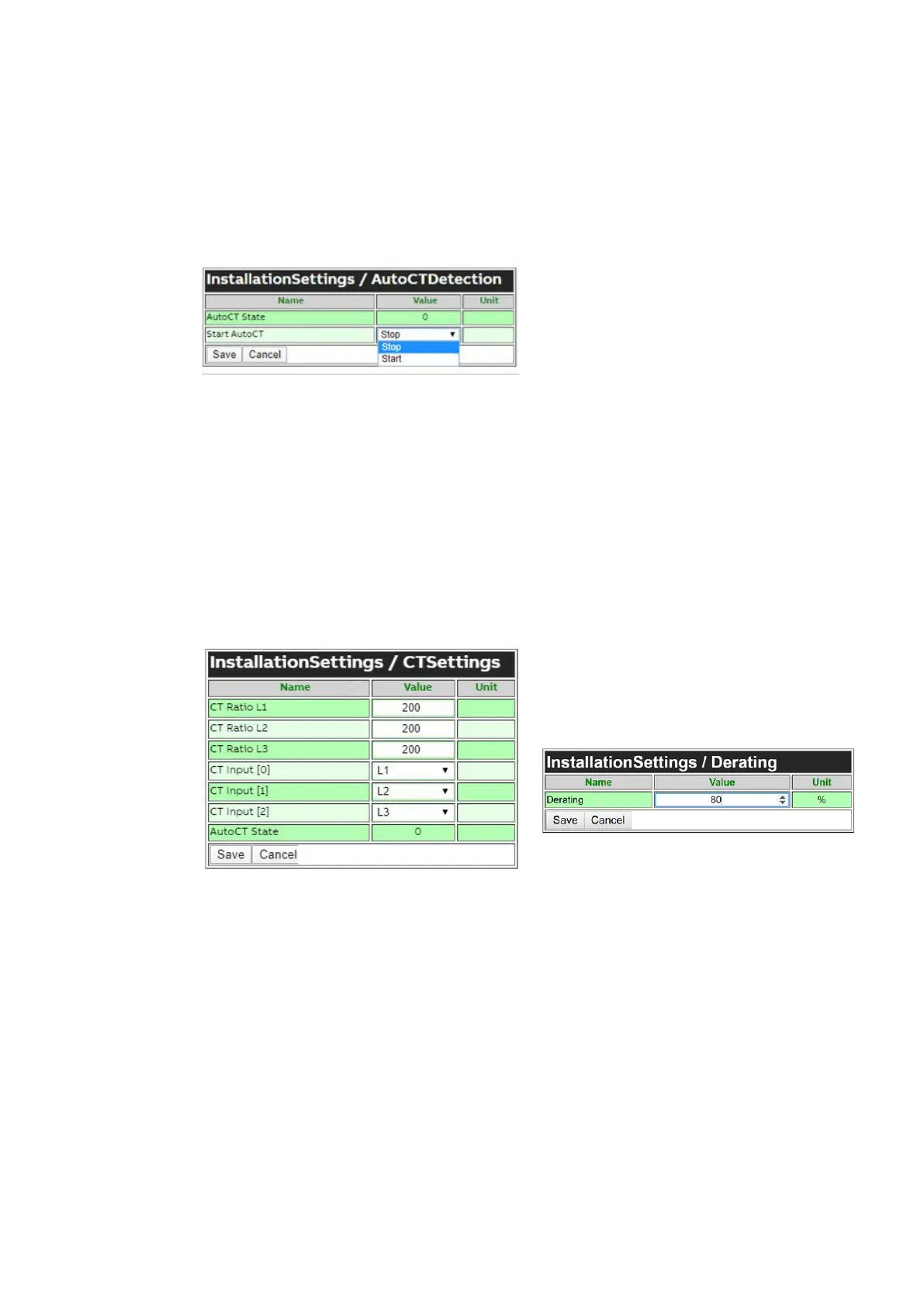24COMMISSIONING
5.5 User settings
Navigate to the Start/ Stop page and set the
conditions under which your PQstorI will
automatically enter and come out of standby
mode (Section 3.5.1).
Navigate to the Start/ Stop page and set the
Clock to accurately record the time-signature of
error messages and events (Section 3.5.4).
Navigate to the PQstorI page and set the real and
reactive power set points that you want the
module to follow.
5.6 Derating
If the PQstorI is operating under environmental
conditions outside the range described in Table
13, derate the system accordingly:
At altitudes higher than 1000 meters (3300 ft)
above sea level, derate the maximum output
100 meters (330 ft)
Above 40°C (104°F), auto-derating reduces the
tional 1°C (1.8°F). Maximum allowed ambient
temperature is 50°C (122°F)
Failing to derate the system risks leading to
malfunction and could damage the equipment.
Navigate to the Derating page (Section 3.6.5) of
the Wi-Fi user interface and set the Derating
factor to the percentage calculated above.
5.4.1 Automatic detection
Navigate to the Auto CT Detection page (Section
3.6.4) of the Wi-Fi user interface and set
bStartAutoCT to 1 to determine the ratio and
position of your current transformers
automatically.
If Auto CT Detection fails to identify the
appropriate CT ratio and position (as can occur
for instance in weak networks with high
impedance), amend the CT ratio in CT settings
manually (Section 5.4.2).
5.4.2 Manual input
If Auto CT Detection fails, navigate to the CT
settings page (Section 3.6.3) of the Wi-Fi user
interface and set the CT ratio and position for
each phase line.
—
Figure 22: Configuring PQstorI characteristics
—
Figure 23: Entering the CT ratio manually
—
Figure 24: Derating the PQstorI
