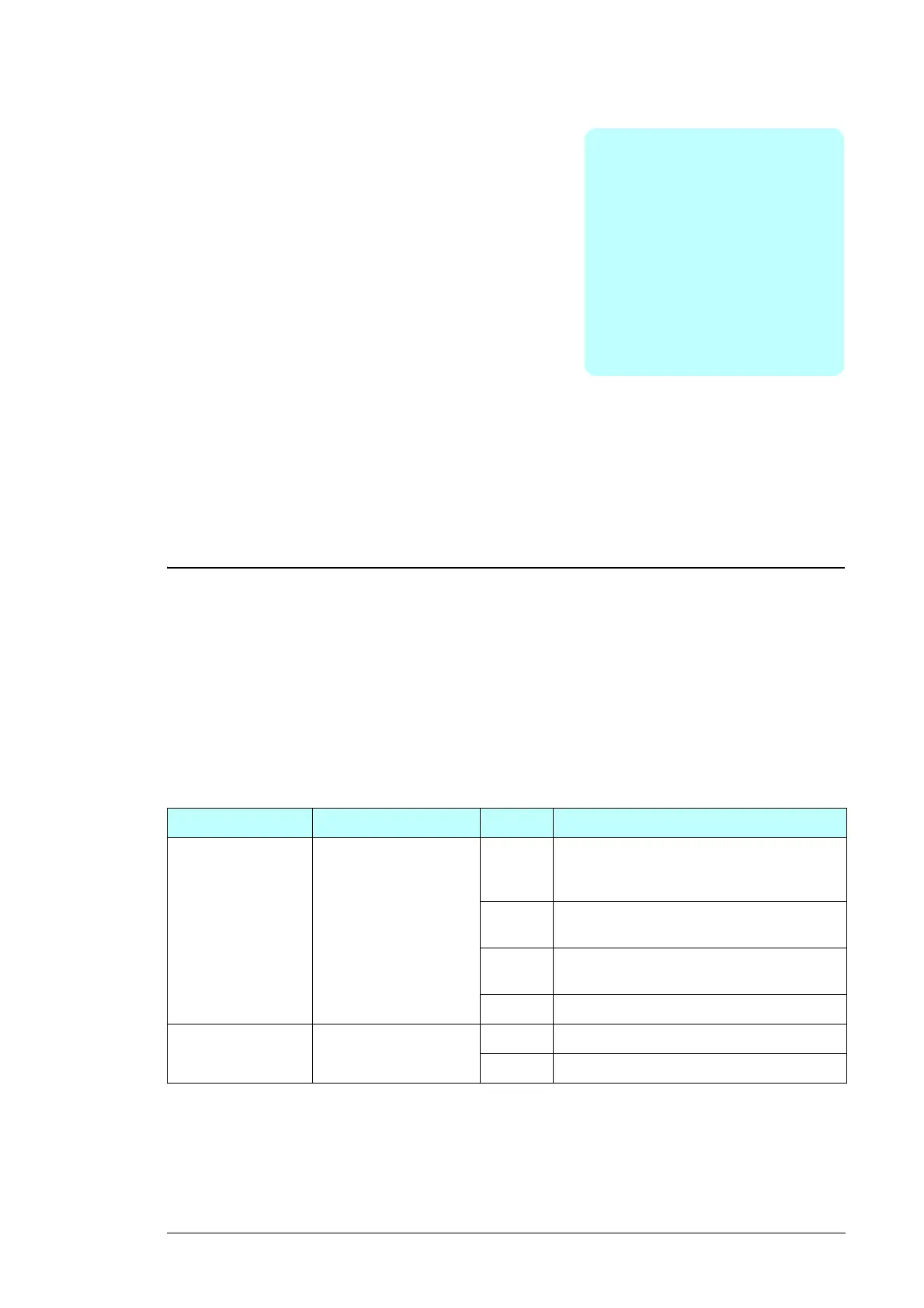Hardware status 57
Hardware status
Contents of this chapter
This chapter describes the hardware signals that can be used to track faults. Refer to the
PVS800-57B central inverters firmware manual for (3AXD50000048332 [EN]) warning and
fault desciptions, status parameters, etc.
LEDs
The table tells the location, name, color and meaning of the LED indicators in the inverter.
Where LED Color Indication
Control panel Status LED Green,
cont.
The inverter operates normally.
The control unit is powered and +24 V is
supplied to the control panel.
Green,
flicker
Data is transferred between the PC tool and
the inverter via USB.
Green,
blink
There is an active warning in the inverter.
Red There is an active fault in the inverter.
AUX cabinet door Push button and status
LED
Green AC breaker closed / push to close
Red AC breaker open / push to open
