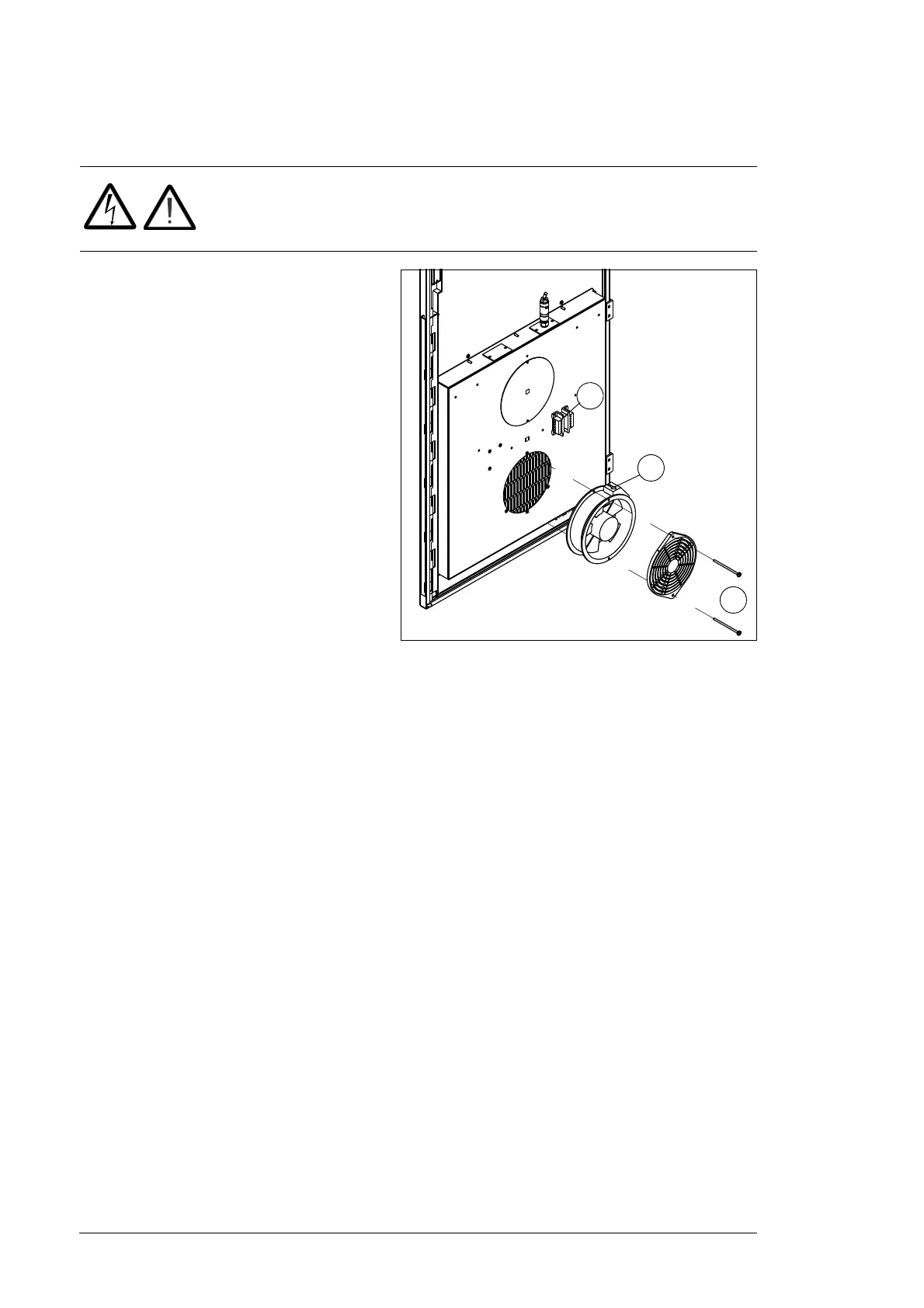66 Maintenance
Replacing the AUX cabinet cooling fan
WARNING! Obey the safety instructions on page 9. If you ignore the
instructions, physical injury or death, or damage to the equipment can
occur.
1. Before you start, stop the inverter
and do the steps in Performing
electrical work on page 12.
2. Open the AUX cabinet door.
3. Disconnect the power connector of
the cooling fan.
4. Remove the 2 screws that hold the
cooling fan and finger guard.
5. Disconnect the fan wiring.
6. Remove the cooling fan.
7. Install the new cooling fan.
8. Install the finger guard and install and
tighten the 2 screws.
9. Connect the fan wiring and power
connector of the cooling fan.
