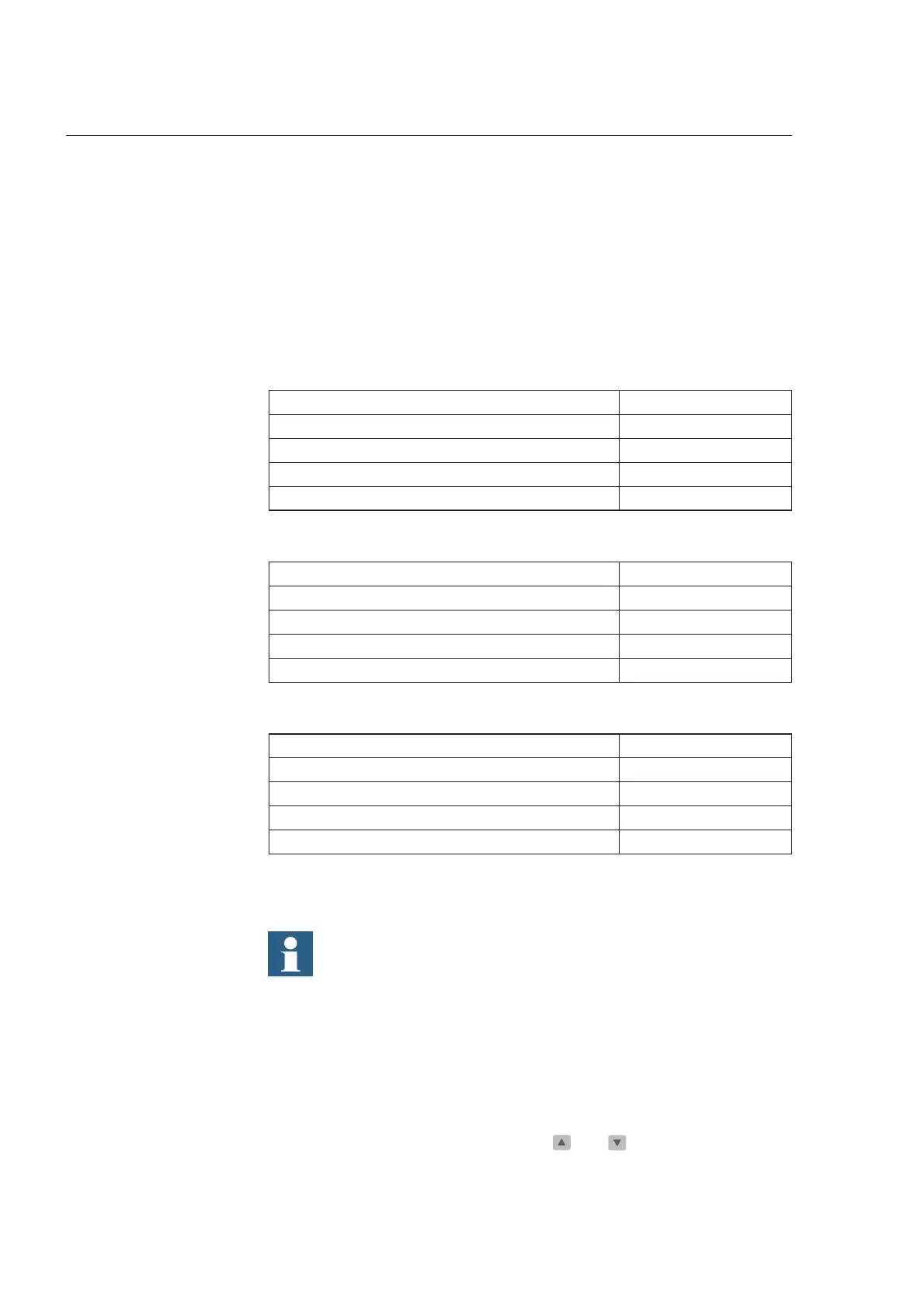1.3. Intended audience
This manual is intended for installation personnel to support the installation
of the product hardware.
1.4. Product documentation
In addition to the relay and this manual, the delivery contains the following
relay-specific documentation:
Table 1.4.-1 REF 610 product documentation
Name Document ID
Technical Reference Manual 1MRS755310
Technical Reference Manual, ANSI version 1MRS755535
Operator's Manual 1MRS755311
Operator's Manual, ANSI version 1MRS755539
Table 1.4.-2 REM 610 product documentation
Name Document ID
Technical Reference Manual 1MRS752263-MUM
Technical Reference Manual, ANSI version 1MRS755537
Operator’s Manual 1MRS752264-MUM
Operator’s Manual, ANSI version 1MRS755538
Table 1.4.-3 REU 610 product documentation
Name Document ID
Technical Reference Manual 1MRS755769
Technical Reference Manual, ANSI version 1MRS755972
Operator’s Manual 1MRS755770
Operator’s Manual, ANSI version 1MRS755971
Either the IEC or the ANSI version of the manual is included.
1.5. Document conventions
The following conventions are used for the presentation of material:
*
Push button navigation in the human-machine interface (HMI) menu
structure is presented by using the push button icons, for example:
To navigate between the options, use
and .
8
RE_ 610
Protection Relay
Installation Manual
1MRS752265-MUM
