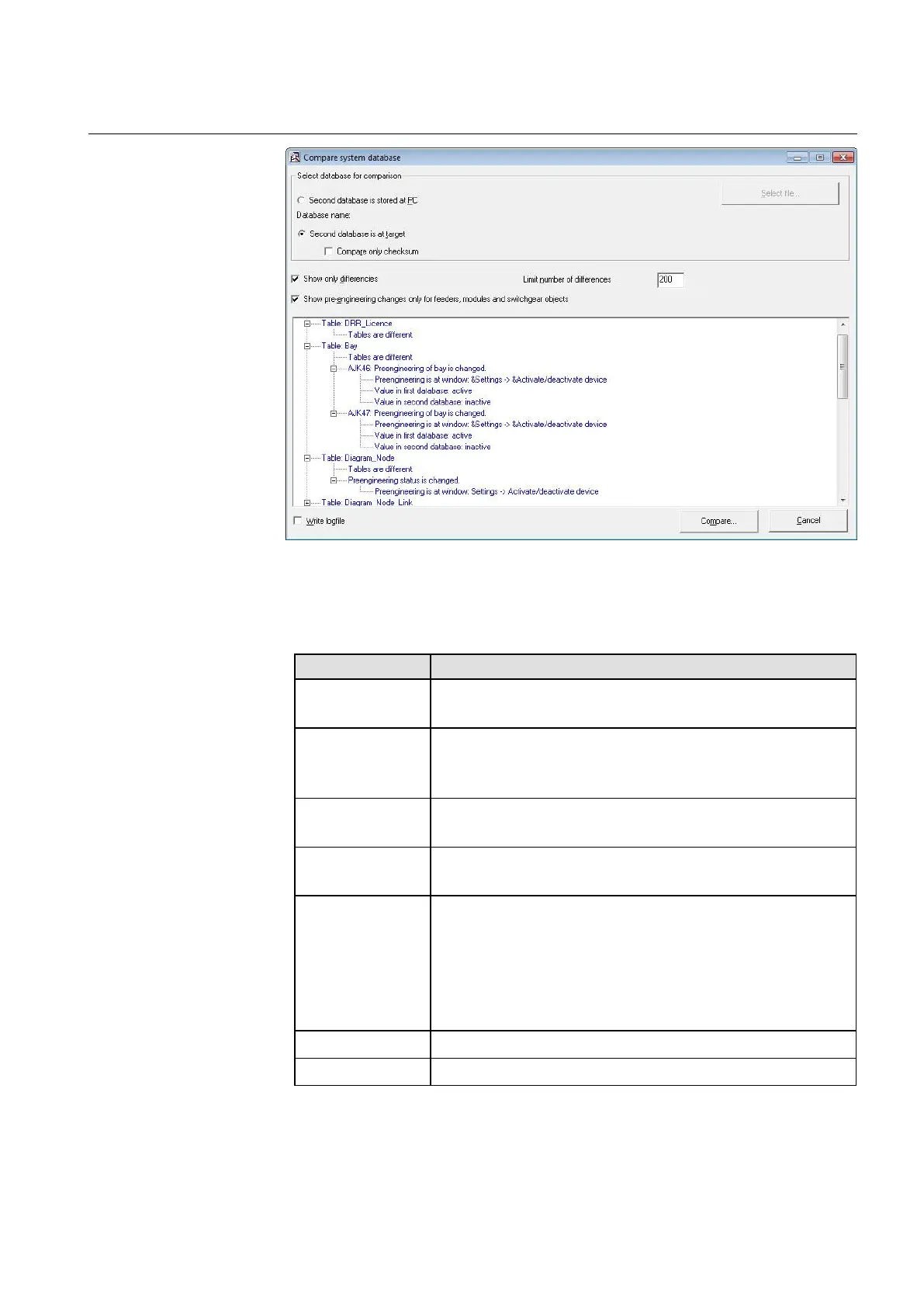1MRK 500 124-UEN Section 3
HMI500
Operation Manual 17
Distributed busbar protection REB500
Figure 7 Comparison of system databases
Table 5 Dialog items of “Compare system database”
Dialog Item Description
Second database is
stored at PC
Compares the currently open system database with another database in
the PC, which can be chosen by clicking on “Select file…“.
Second database is
at target
Compares the currently open system database with the database in the
protection system. For a faster but less detailed check, tick “Only compare
checksum”.
Show only
differences
Limits the scope of the report to the differences actually found.
Limit number of
differences
The number entered here determines the number of differences that can
be found before the current comparison operation is aborted.
Show pre-
engineering changes
only for feeders and
switchgear objects
When this box is checked (default setting), the comparison is restricted to
determining whether changes have taken place in relation to the pre-
engineering data for bays and switchgear. Generally, the default settings
should be retained as otherwise the number of differences that will be
discovered increases considerably (events, signals etc., are then also
taken into account)
Write log file The results of the comparison are stored in a file.
Compare… Starts the comparison operation