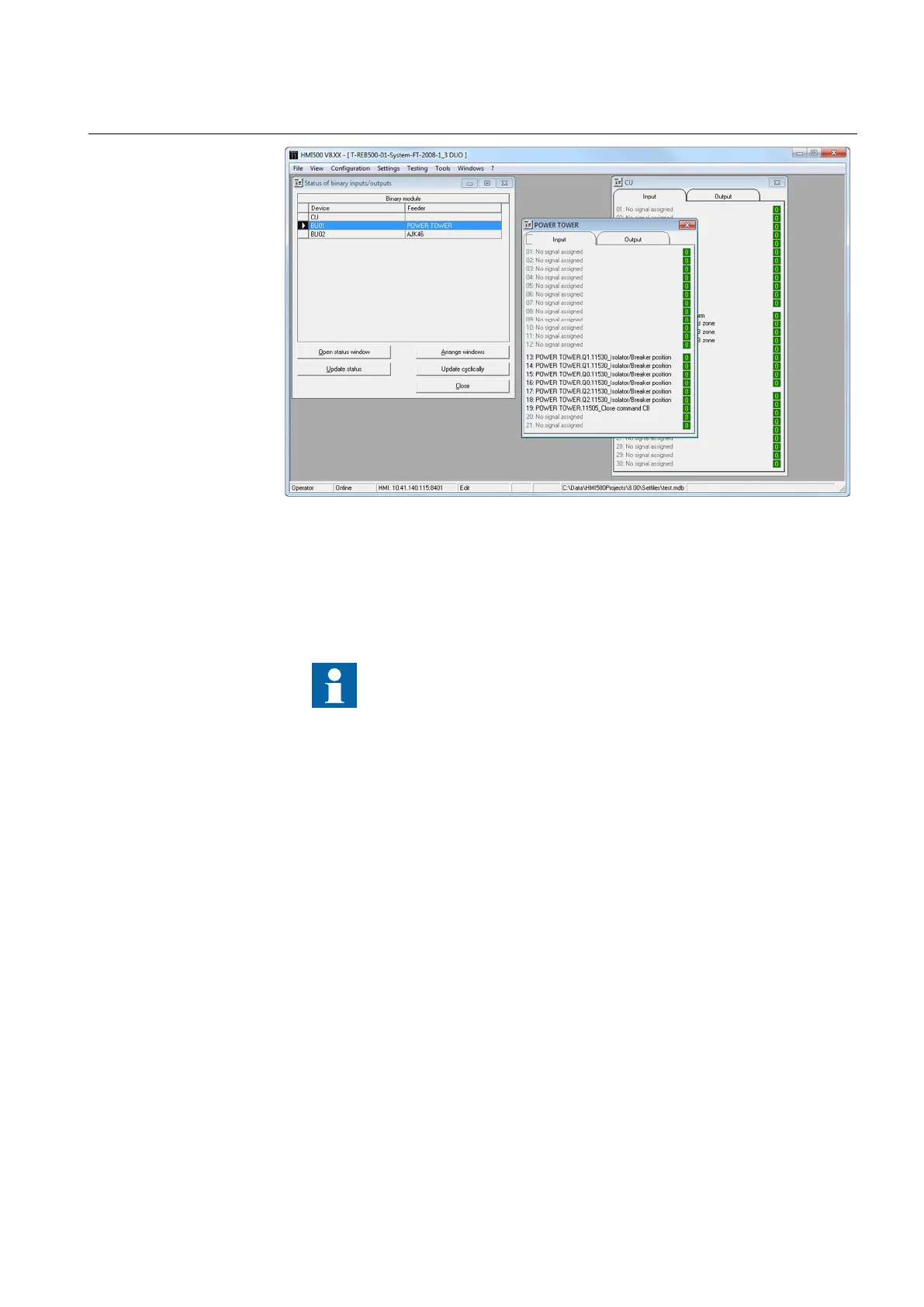1MRK 500 124-UEN Section 3
HMI500
Operation Manual 23
Distributed busbar protection REB500
Figure 13 Binary input/output status
The signals assigned to each physical channel while configuring the binary
inputs/outputs are displayed in the status window. Channels to which no signals
were assigned are marked “No signal assigned”.
Closing the overview window closes all the status windows as well.
Further details of the signals assigned to the various binary inputs
and outputs can be viewed by opening the “Configuration” menu
and selecting “Binary inputs/outputs” (see Section 3.6.3).
3.5.5 Switchgear objects
The detailed view shows the statuses of circuit-breakers and isolators. If neither a
closed nor an open position is defined, the status “invalid” is displayed.