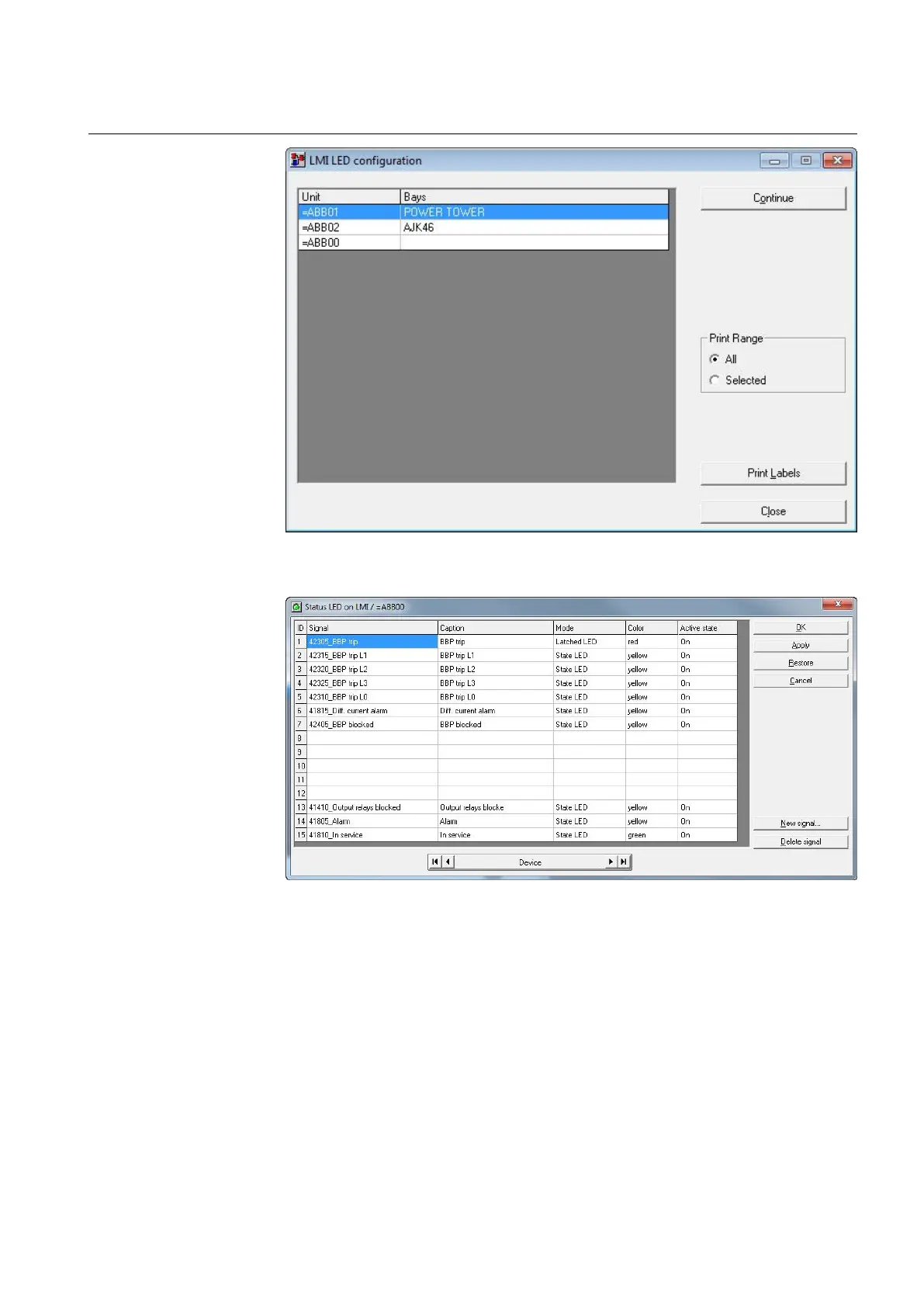1MRK 500 124-UEN Section 3
HMI500
Operation Manual 55
Distributed busbar protection REB500
Figure 42 LMI LED configuration (List of units/ Print dialog)
Figure 43 Status LED on the LMI (LED Configuration dialog)
Under the “Status LED on LMI” dialogue the number of the LED on the local HMI
is given in the ID column.
3.6.6.1 New signal
A LED is assigned to a signal by marking it in the dialog and clicking on “New
signal” or alternatively by double clicking on the LED line. A list of possible
signals is then presented to enable one to be chosen.