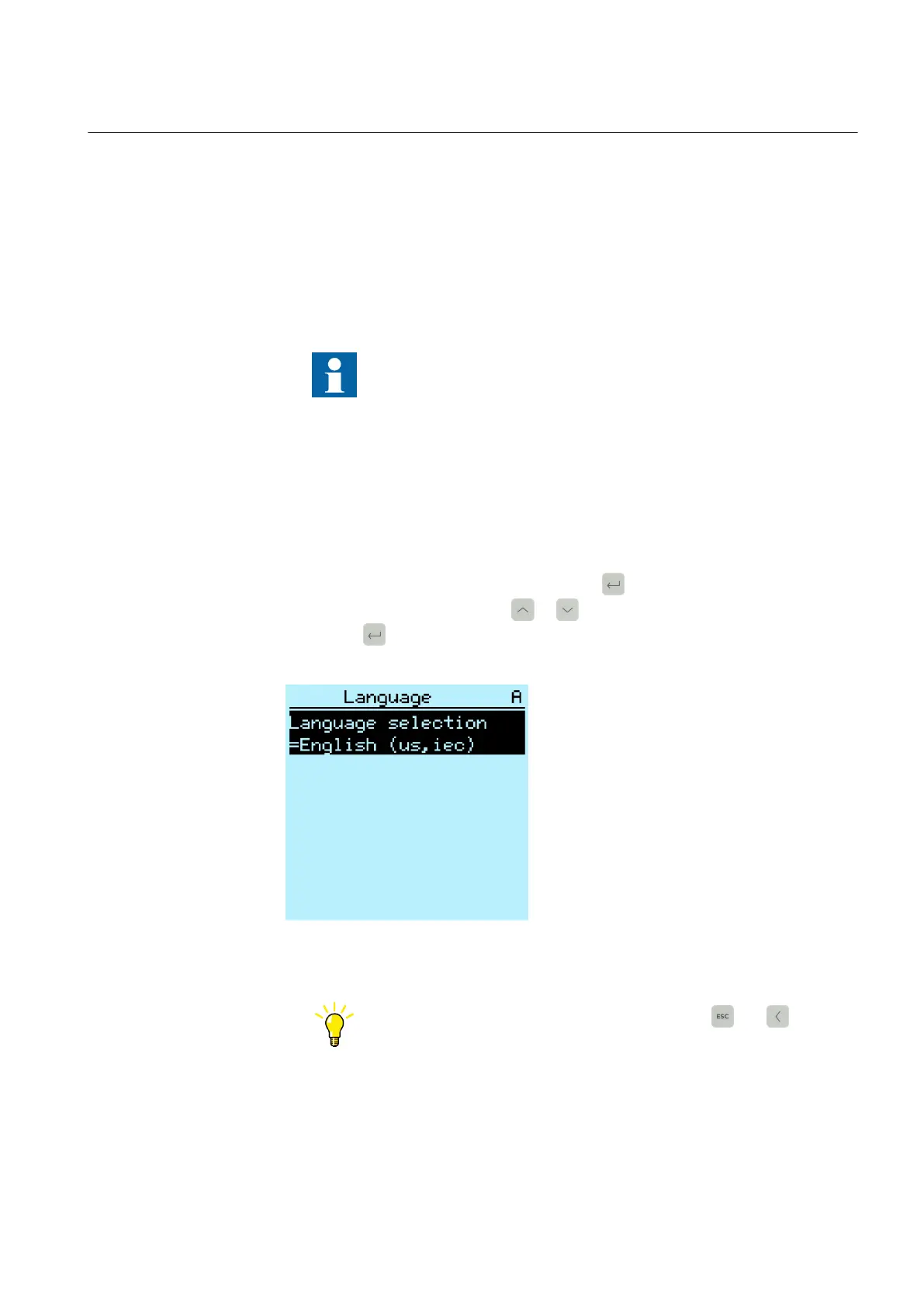8.4.2.5 Setting communication protocol parameters
1. Select Main menu/Configuration/Communication/<protocol>.
2. Change the protocol specific settings.
Possible settings to be changed are, for example, the selected communication
port, address and link mode.
8.4.2.6 Connecting jumper connectors
See the technical manual for details on jumper connectors.
8.4.3 Setting the local HMI
8.4.3.1 Changing the local HMI language
1.
Select Main menu/Language and press
.
2.
Change the language using or .
3.
Press to confirm the selection.
4. Commit the changes.
A071010 V2 EN
Figure 90: Changing the LHMI language
To change the language using a shortcut, press
and
simultaneously anywhere in the menu.
1MRS758754 B Section 8
Commissioning
REC615 and RER615 123
Operation Manual
