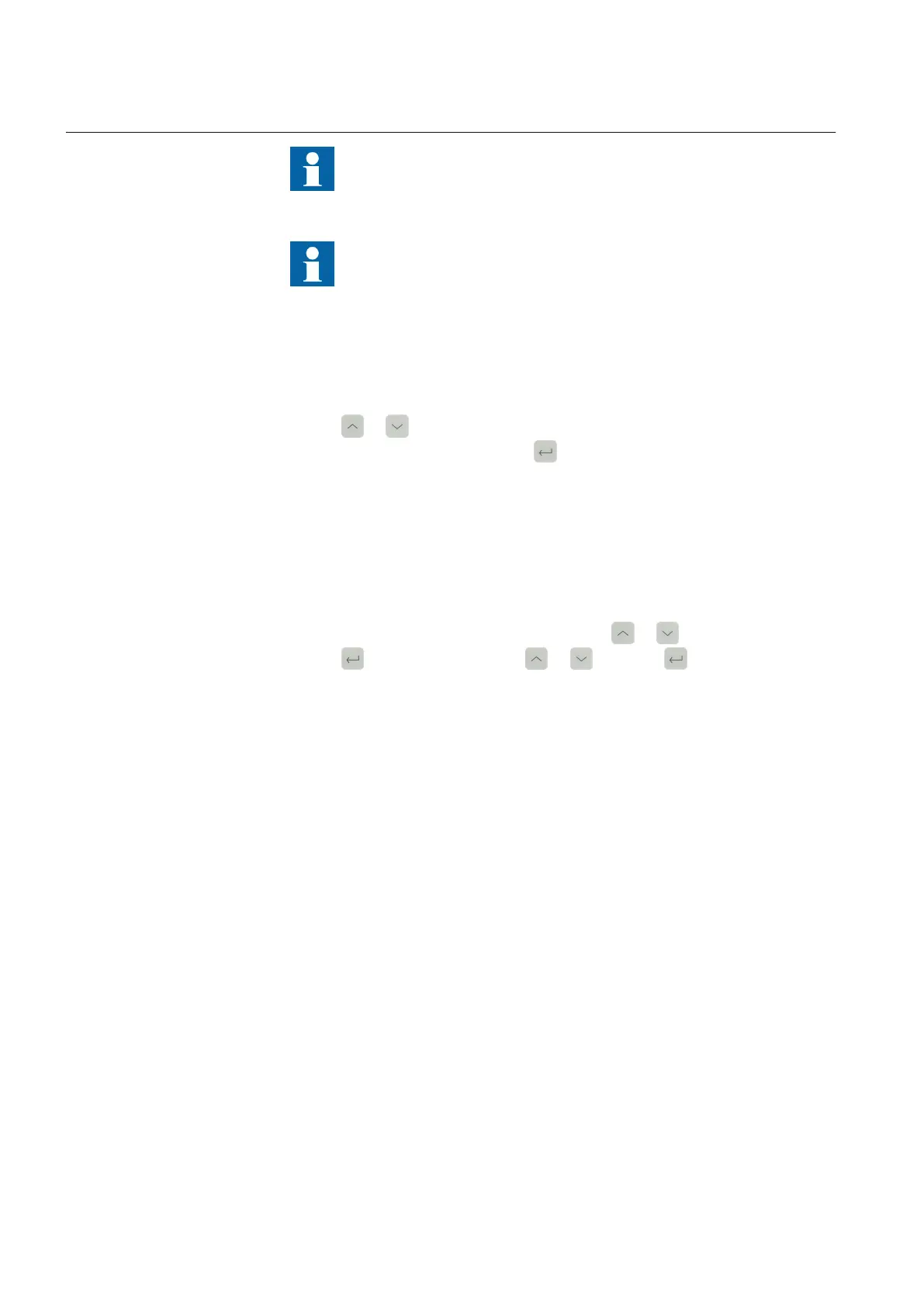Document all changes to parameter settings.
For more information, see the PCM600 documentation.
8.4.4.3 Defining disturbance recorder channel settings
1. Select Main Menu/Configuration/Disturbance recorder/Channel settings.
2.
Press or to select the wanted channel and parameter.
3.
To change channel settings, press .
Each analog channel has an equal set of parameters and correspondingly, each binary
channel has an equal set of parameters.
8.4.4.4 Configuring analog inputs
1. Select Main Menu/Configuration/Analog inputs.
2.
Select the analog input to be configured with
or .
3.
Press , change the value with or and press again.
• For CTs, the secondary current and primary current need to be set to the
correct values.
• For VTs, the secondary voltage and primary voltage need to be set to the
correct values.
8.5 Testing protection relay operation
The protection relay has to be in the test mode before the digital outputs and certain
output signals of protection and other functions can be activated.
8.5.1 Selecting the IED test mode
The test mode can be activated using the LHMI. The green Ready LED is flashing to
indicate that the test mode is activated. By default, the test mode can only be changed
from the LHMI. Activation by remote client is possible, see the technical manual.
Section 8 1MRS758754 B
Commissioning
130 REC615 and RER615
Operation Manual
