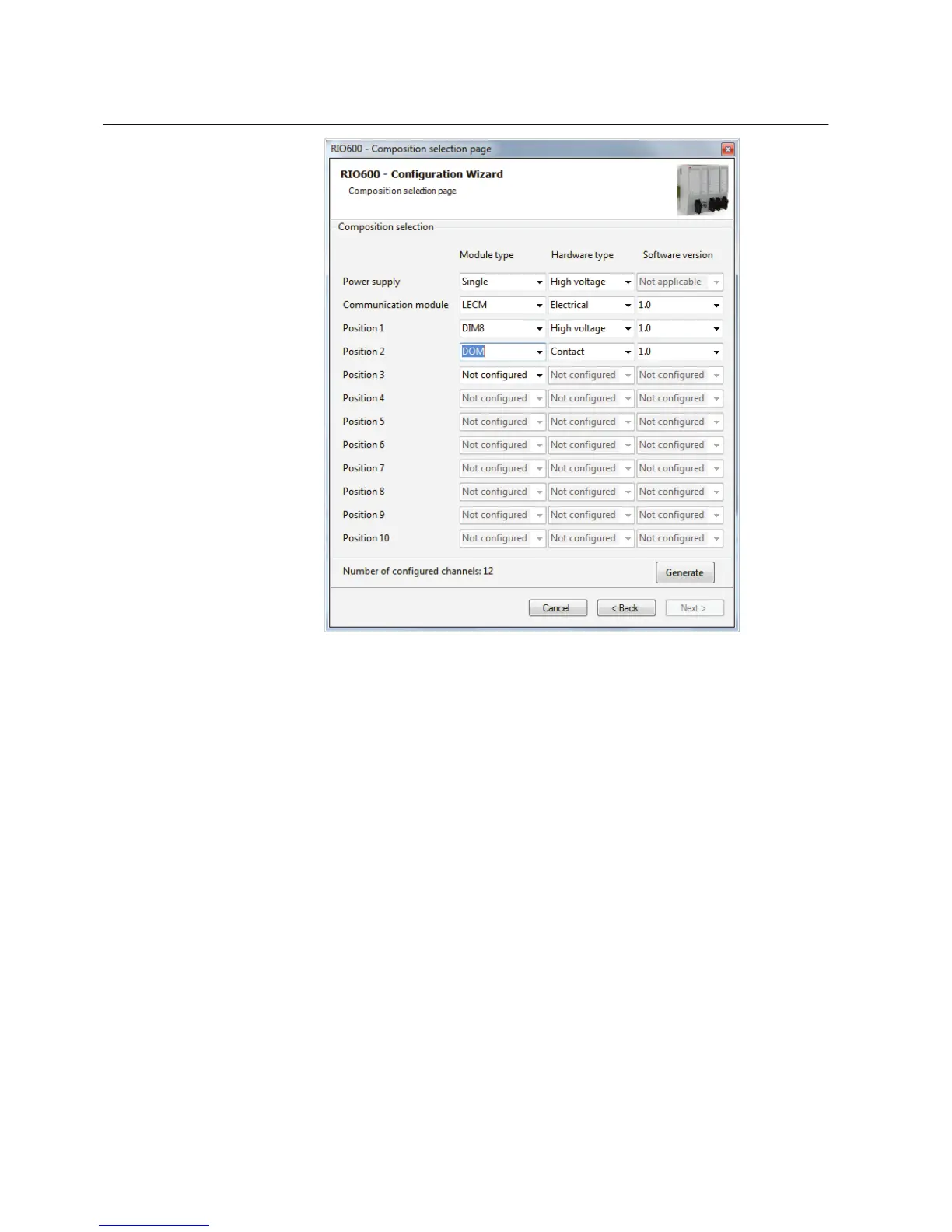GUID-42E04DD5-5EFC-412C-8867-272FE98DF340 V1 EN
Figure 20: Selecting composition in offline mode
6.1. In the Position lists, select the correct module types for each used
channel. The corresponding hardware type and software version choices
are enabled.
6.2. Click Generate to generate an order code based on the selected
composition.
7. In the Generating functions dialog box, wait until the function generation is
ready and click Close.
8. In the Composition selection page dialog box, click Next.
9. In the Setup complete dialog box, click Finish.
Section 3 1MRS757489 A
Setting up a project
22 RIO600
Configuration Manual