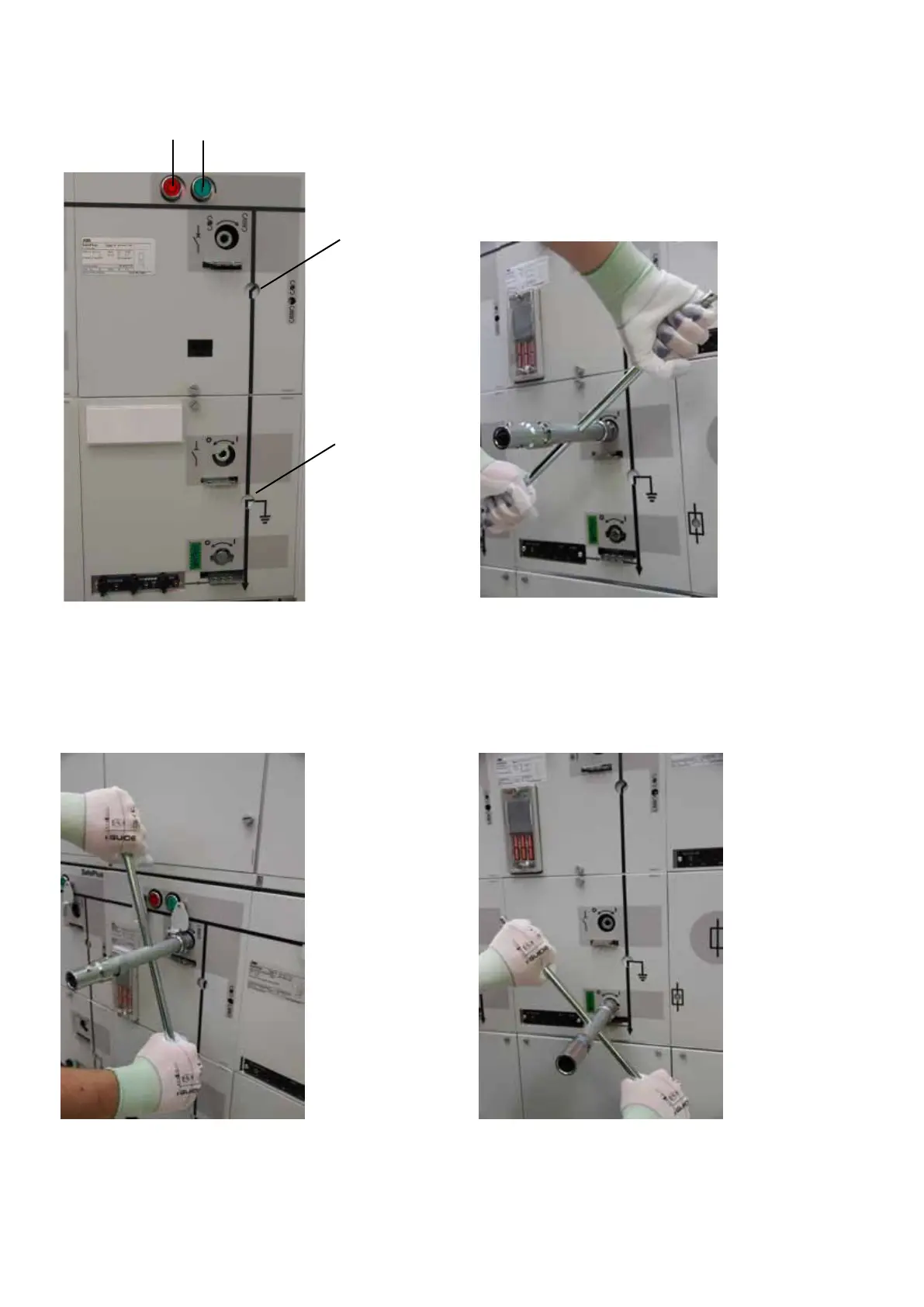27
15.2 OPERATION OF VACUUM CIRCUIT-BREAKER
Mechanical position indicators:
A: Green push-button closes the switch
B: Red push-button opens the switch
C: Mechanical position indication, circuit-breaker open
D: Mechanical position indication, earthing switch closed
Vacuum circuit-breaker:
Charging springs: Turn the operating handle clockwise
to charge the closing and the opening spring.
Close: Push the green button (A)
Open: Push the red button (B)
Switch disconnector:
Close: Turn the operating handle clockwise.
Open: Turn the operating handle anti-clockwise.
Earthing switch:
Close: Turn the operating handle clockwise.
Open: Turn the operating handle anti-clockwise.
The isolator in the V-module can only be opened after the
circuit-breaker is opened. Then the circuit-breaker can be
closed for testing purposes.
A
C
D
B
