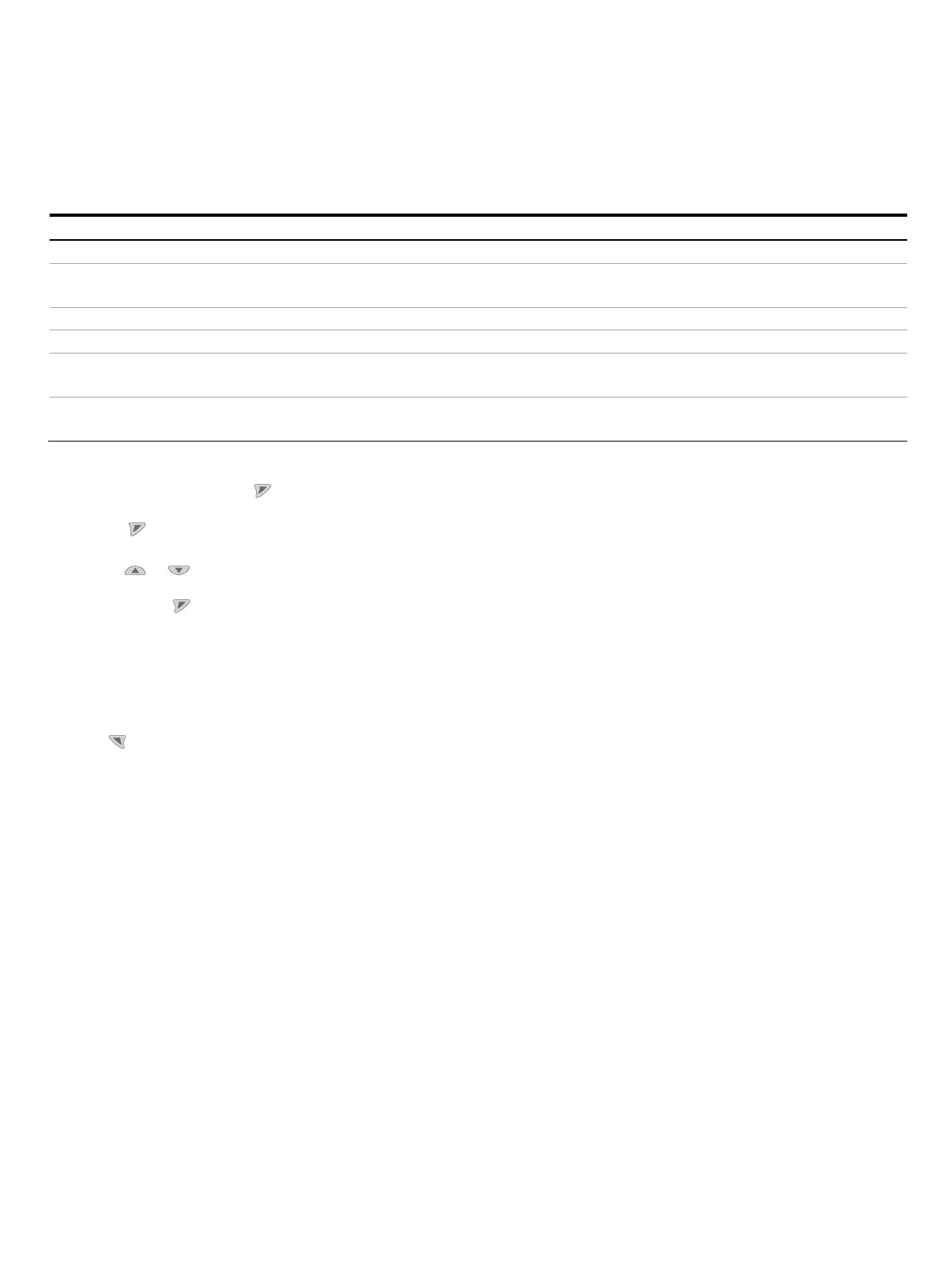TTH300 HEAD-MOUNT TEMPERATURE TRANSMITTER | OI/TTH300-EN REV. E 45
Menu: Diagnosis
Menu / parameter Description
… / Diagnosis
Looptest Simulates the current output signal
Value range: 0 to 23.600 mA
Device status Diagnosis notice (maintenance required, error, etc.)
Temp. of Electronics Drag indicator: maximum or minimum device temperature
Sensor 1 process data Drag indicator: maximum or minimum sensor temperature for sensor 1
Reset: Resets the values
Sensor 2 process data Drag indicator: maximum or minimum sensor temperature for sensor 2
Reset: Resets the values
Change from one to tw o columns
Activating write protection
1. Confirm ‘Device Setup’ with and select the sub item ‘Write
protection’. Displays the current write protection setting.
2. Use the ‘Edit’ button to edit the current write protection
configuration.
3. Use the or buttons to select at least one
alphanumeric character (up to 4 may be selected) and
confirm via the button.
Note
Spaces and the number combination 0110 must not be entered.
4. Write protection ‘YES’ is displayed.
Click the button 3 times to exit configuration mode and
display ‘Reading Display Mode’.
Deactivating write protection
Access the write protection edit mode according to the example.
In write protection edit mode, an alphanumeric string of
characters is displayed.
1. Enter the entry combination ‘0110’.
2. Confirm with the ‘OK’ button.
‘Write protection NO’ is displayed.
Note
Entry combination ‘0110’, used to deactivate write protection,
cannot be changed.
Change from two to one column
