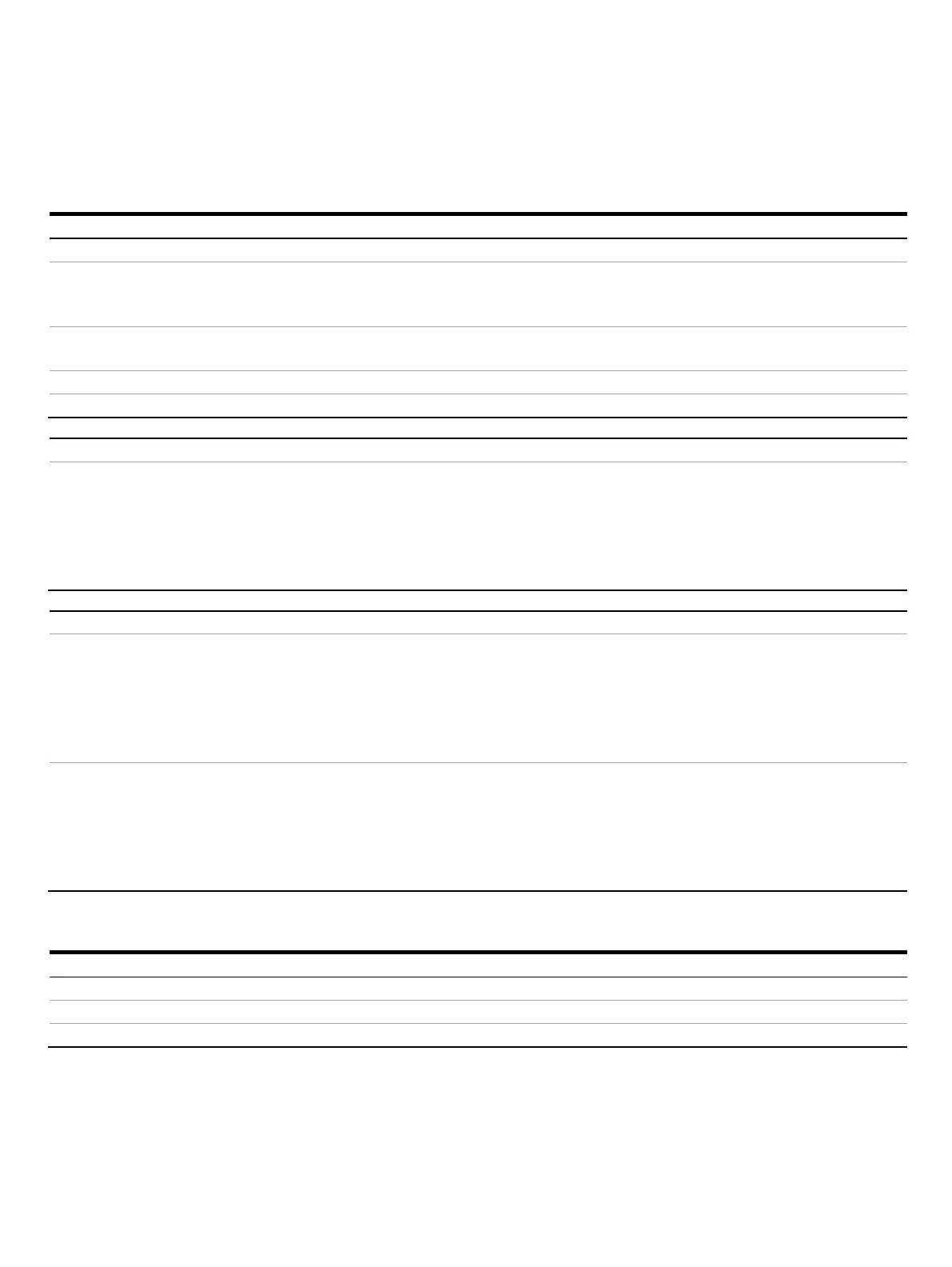52 TTH300 HEAD-MOUNT TEMPERATURE TRANSMITTER | OI/TTH300-EN REV. E
… 11 Operation
… Parameter description PROFIBUS PA® and FOUNDATION Fieldbus®
Menu: Display
Menu / parameter Description
… / Display
Language Selects the menu language
• German
• English
Contrast Sets the display contrast
Value range: 0 to 100 %
Operator Page 1 Select the ‘Operator Page 1’ submenu.
Operator Page 2 Select the ‘Operator Page 2’ submenu.
… / Display / Operator Page 1
Line 1 Selects the value displayed
• Calculated value
• Sensor 1
• Sensor 2
• Device temperature
• AO Block
… / Display / Operator Page 2
Line 1 Selects the value displayed in Line 1
• Calculated value
• Sensor 1
• Sensor 2
• Device temperature
• AO Block
Line 2 Selects the value displayed in Line 2
• Calculated value
• Sensor 1
• Sensor 2
• Device temperature
• AO Block
Menu: Calibrate
Menu / parameter Description
… / Calibrate
Reset Device Device restarts without configuration changes
Reset with Defaults Device restarts with factory settings applied
