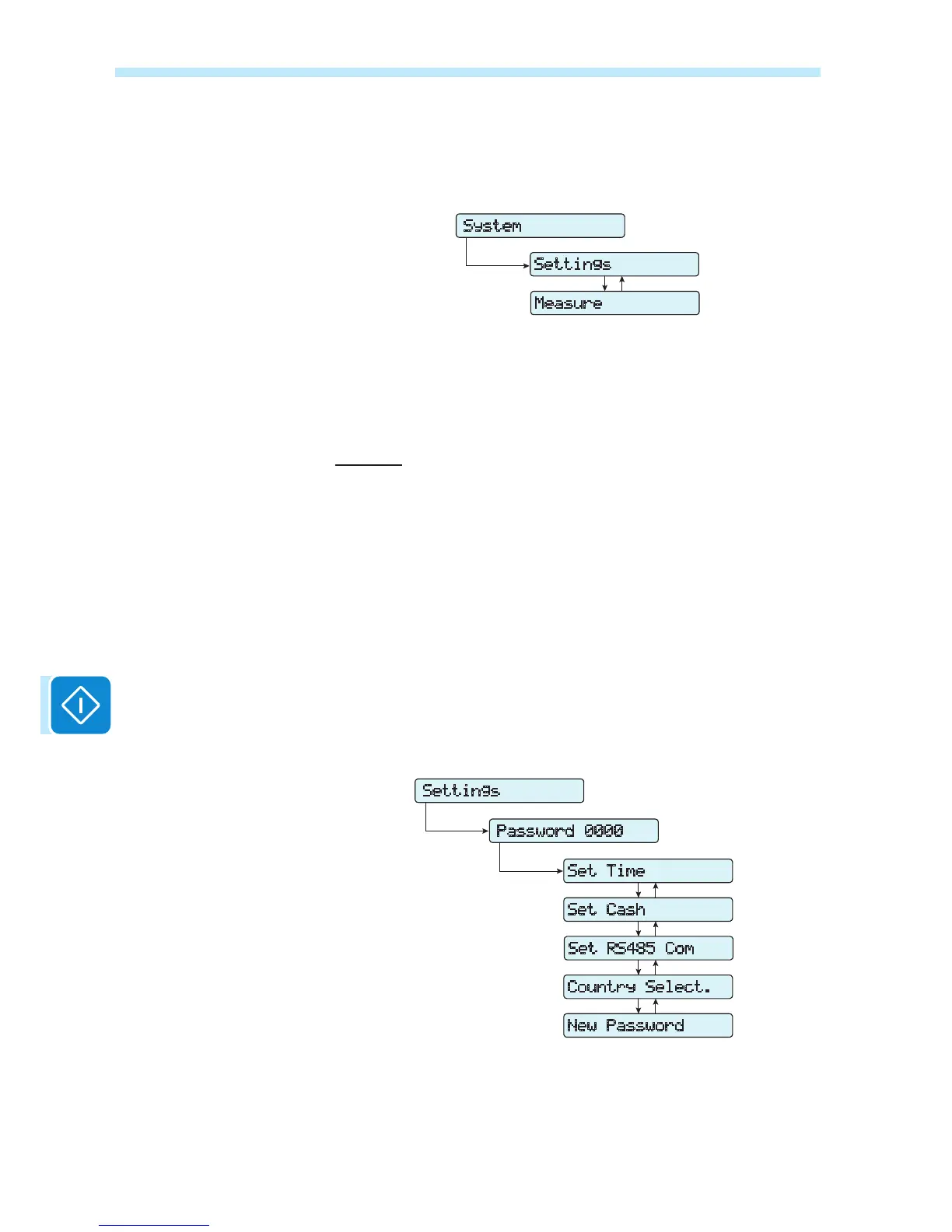System Menu
By selecting the System menu, the following menus can be accessed:
System
Settings
Measure
DOWN
ENTER
UP
1
2
Settings
Selecting Settings brings up the rst screen relating to the password.
The default password is "0000".
This can be modied by using the display buttons, always following the
same procedure:
• ENTER scrolls through the digits (from left to right)
• ESC returns to the previous digit (from right to left)
• Press ESC several times to return to the previous menus
• DOWN scrolls down the numerical scale (from 9 to 0)
• UP scrolls up the numerical scale (from 0 to 9)
After entering the password, press ENTER to access the information in
this section:
Settings
Set Time
Set Cash
Set RS485 Com
Country Select.
New Password
DOWN
ENTER
Password 0000
ENTER
UP
1
DOWN UP
DOWN UP
DOWN UP
2
3
4
5
1. Set Time
Allows you to set the current date and time (not counting daylight savings
time)
