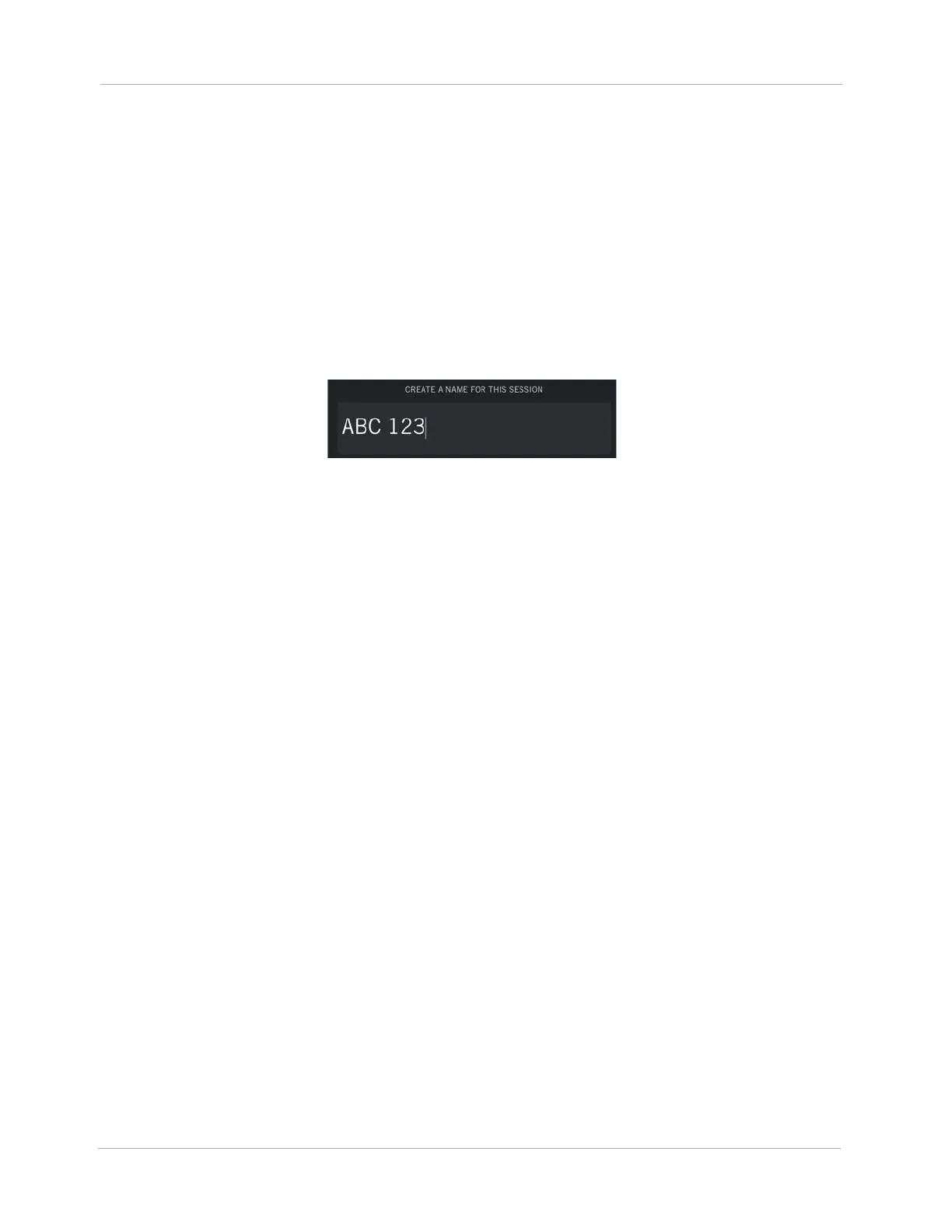11
Name the Session
1. Create a name for this session and tap Done.
IMPORTANT! Only create names that identify the session. Do not enter any protected health
information or individually identifiable health information. Follow your organization's policies,
procedures, and employee training that correspond to HIPAA regulatory standards.
IMPORTANT! You should restrict the characters to a through z, 0 through 9, underscores (_), and
periods (.).
Figure 9 Create a Name for the Session